Need to design meetings that deliver results? A well-crafted agenda template is your starting point. You’re about to dive into a resource that not only gives you a customizable agenda template but also guides you on tailoring it for various types of meetings. From setting clear objectives to assigning action items, this article packs everything you need to make every meeting a step toward success—no fluff, just the essentials.
Key takeaways
- Meeting agenda templates set clear objectives, allocate time for discussion items, and list actionable tasks, ensuring meetings are focused, productive, and aligned with project goals.
- Customizing agenda templates for different types of meetings, like project kickoffs or brainstorming sessions, and integrating feedback for flexibility enhance their effectiveness for varied meeting requirements.
- Agenda templates support team collaboration and efficiency in virtual and hybrid work environments by providing structure, promoting preparation, and encouraging participation from all members.
The importance of agenda templates

A team meeting agenda template is a reusable tool that outlines a meeting’s key components. It offers a roadmap for your meeting, helping all participants comprehend the meeting’s purpose, goals, and their respective roles. Such alignment optimizes meeting time usage, promotes productive discussions, and simplifies project management procedures. Additionally, a meeting template aids in the creation of accurate meeting notes, ensuring that action points are recorded effectively.
Furthermore, a structured meeting agenda template fosters effective communication throughout the meeting. It enables all team members to:
- Stay on the same page, preventing any misunderstandings or miscommunications
- Keep everyone focused on the main topics, ensuring that the creative juices aren’t wasted on unnecessary distractions
- Direct their efforts toward achieving the desired outcomes
Key elements of an effective meeting agenda template
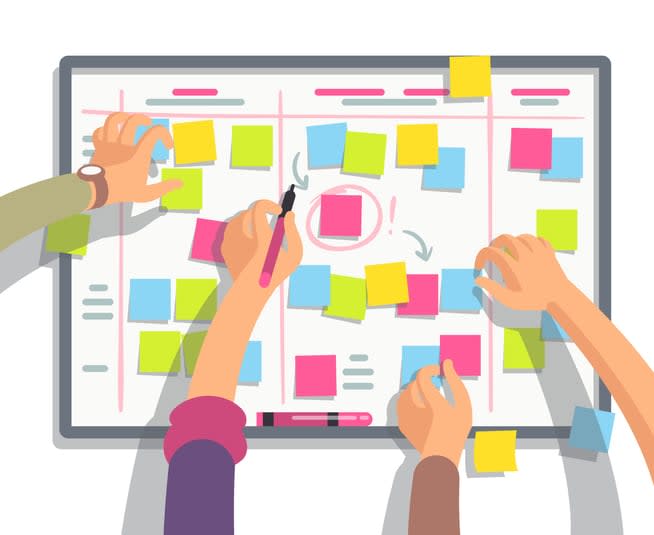
An effective team meeting agenda template is not merely a list of topics to be discussed. It is a meticulously crafted guide that incorporates three key elements: clear objectives, time allocation, and action items. These elements work in unison to direct discussions, foster collaboration, and manage meeting time efficiently.
We’ll explore these three elements more thoroughly.
Clear objectives
Clear objectives play a paramount role in establishing the purpose of the meeting, setting expectations, and enabling each team member to prepare adequately. These objectives can include meeting goals such as:
- Providing an update on an ongoing project
- Addressing concerns or challenges
- Assessing team performance
- Discussing achievements
- Reviewing progress toward individual goals
These objectives steer the weekly meetings and enhance their efficiency by guiding discussions, promoting collaboration, and managing meeting time effectively. Hence, a weekly meeting agenda template that clearly outlines these objectives is vital for any productive team.
Time allocation
Another key component of an effective meeting agenda template is time allocation. Allocating a specific amount of time for each topic ensures that the meeting stays on track and that all important points are covered. This involves:
- Identifying the meeting’s goal for each topic
- Seeking input from participants on the expected discussion time
- Planning for any unexpected delays or extensions
It’s also vital to rank topics based on their relevance and impact for a structured dialogue. Working with the meeting sponsor during this process aligns the meeting’s goals and objectives, maintaining the meeting’s purpose throughout.
Action items
Lastly, the inclusion of action items in a meeting agenda template is critical. Action items are tasks that result from meeting discussions and are typically assigned to specific individuals with set deadlines. These items clarify task responsibilities, set clear deadlines, and ensure accountability, which are all essential for follow-through on meeting decisions.
In a virtual meeting agenda, action items can be effectively presented by clearly labeling and organizing them, providing necessary contextual information, assigning clear responsibilities, setting practical deadlines, and following up on previous action items. Failing to address these action items post-meeting can lead to a failure to implement decisions, issues with accountability, and a lack of progress towards meeting objectives.
Customizing agenda templates for various meeting types
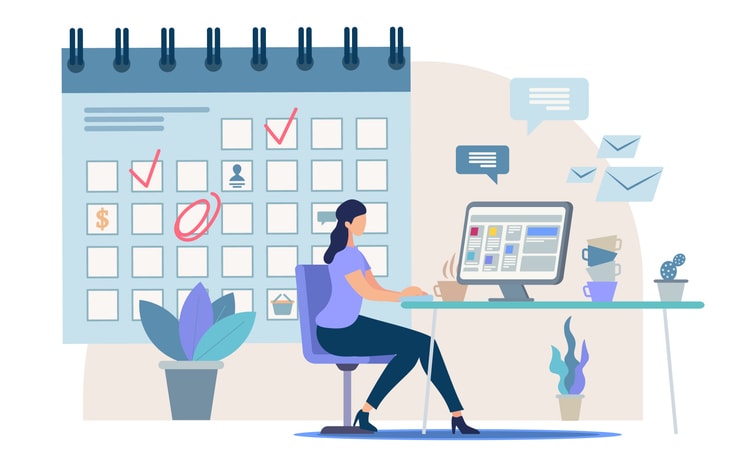
While a structured agenda is crucial for every meeting, not all meetings share the same requirements. Thus, tailoring agenda templates to different meeting types like project kickoffs, weekly team meetings, and brainstorming sessions cater to the unique needs and objectives of each specific meeting.
For instance, a project kickoff meeting might require a more detailed review of project objectives and deliverables, while a brainstorming session might be more free-flowing and open-ended. Such customization enhances the effectiveness of meetings by ensuring that each agenda is tailored to the specific objectives and structure required for different types of meetings.
Whether it’s a company-wide meeting or a one-on-one discussion, the right agenda template can help facilitate focused, efficient, and productive meetings.
Tips for creating a balanced and flexible agenda template
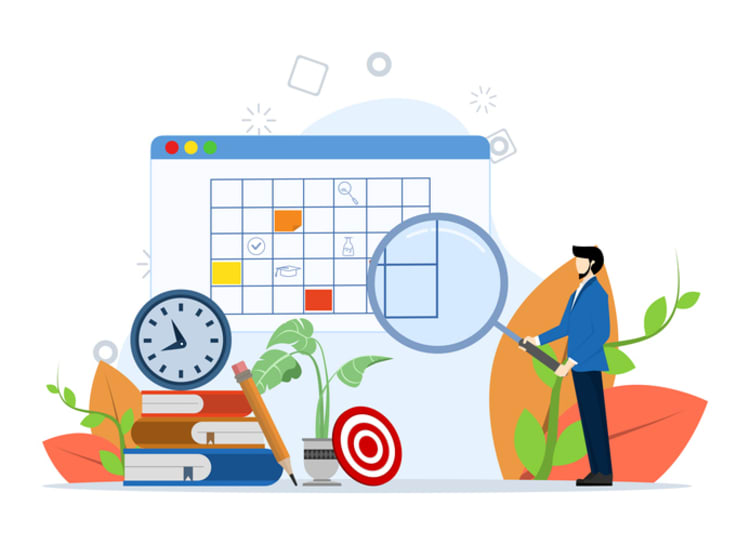
Crafting an agenda template that balances consistency and flexibility can pose a challenge. A rigid agenda might stifle discussion and creativity, while an overly flexible one may lead to disorganized and unproductive meetings. Here is where Kumospace comes to the rescue, facilitating meeting productivity through a carefully constructed agenda, improving meeting minutes with expert direction, and formulating efficient staff meeting agendas.
To create this balance, it’s advisable to use a standard format with distinct sections that allow for the addition or reorganization of items as needed. In essence, the agenda should be practical in planning to account for unforeseen discussions and should incorporate opportunities for open discussions or Q&A sessions. Furthermore, while keeping a uniform agenda format for all meetings maintains consistency, it’s important to remain open to practical adjustments and seek input from the team to ensure relevance and flexibility.
Enhancing team collaboration in Kumospace with agenda templates

In a virtual setting such as Kumospace, agenda templates are key to boosting team collaboration. They provide a well-organized structure for meetings, keeping the team organized, prepared, and punctual. Kumospace offers an array of features specifically designed to enhance team collaboration and make the most out of agendas. The platform's interactive virtual spaces are a key component, simulating real-life interactions with spatial audio and allowing for natural, flowing conversations. This setup is ideal for breaking into smaller discussion groups, mirroring the dynamics of physical meetings.
This ultimately leads to enhanced collaboration. By establishing clear objectives, preparing pertinent questions, and promoting a collaborative atmosphere, the use of agendas in Kumospace ensures that all participants are aligned and able to actively engage in the meeting.
This facilitates meeting productivity through carefully constructed agendas. With the right strategies, one may:
- Define objectives
- Prioritize items
- Allocate time
- Customize agendas
- Include action items
- Utilize templates
You can leverage Kumospace to its full potential and enhance efficiency in your meetings.
Integrating Kumospace with other productivity tools

Although Kumospace is adept at facilitating productive meetings, integrating it with other efficiency tools can further enhance your meeting organization and task management. Tools such as Asana, ClickUp, and Smartsheet offer unique capabilities that can augment your meeting efficiency when used in conjunction with Kumospace.
For instance, ClickUp offers:
- Powerful task management capabilities
- Enhanced collaboration and productivity for teams
- Improved time management
- Seamless integration with other applications to support efficient workflows
Teams can manually coordinate between the two platforms to reap the benefits of both.
How to use an agenda template effectively

For effective use of an agenda template, one must first comprehend the meeting’s purpose, participants, topics, and duration. This information forms the foundation of your meeting agenda and guides the discussions during the meeting.
To effectively use an agenda template, follow these steps:
- Understand the purpose, participants, topics, and duration of the meeting.
- Use applications like Kumospace and Fellow.app to share and collaborate on meeting agendas, notes, and action items.
- Ensure efficient meeting preparation and alignment among all participants with the agenda details.
By following these steps, you can make the most of an agenda template and have productive meetings.
Once you’ve defined the basic parameters of the next meeting, the next step is to fill out the template with details. Assign talking points to relevant meeting attendees, allocate time for each topic, and include a section for action items. This ensures everyone knows their role and expectations before the meeting, leading to a more organized and productive discussion.
Benefits of using agenda templates for remote teams

Remote teams encounter distinct challenges, particularly during meetings. Communication can become a barrier, and disengagement among team members is a common issue. This is where agenda templates can prove to be immensely beneficial. By providing a clear and organized structure for the meeting, agenda templates help maintain focus, organization, and productivity in virtual meetings.
Agenda templates have several benefits for meetings, including:
- Clearly defining and communicating the meeting’s purpose, objectives, and expected outcomes
- Ensuring timely meeting starts
- Covering important topics efficiently
- Allowing discussion priorities to be set
- Creating a structured framework for successful meetings
- Promoting organization in virtual team meetings by establishing clear expectations for meeting start and end times
- Effectively prioritizing agenda items
- Fostering creativity and brainstorming
- Addressing crucial talking points
- Allocating specific time slots for items
- Assigning clear responsibilities
Using agenda templates can greatly improve the effectiveness and efficiency of your meetings.
Adapting agenda templates for hybrid work environments

Hybrid work environments, a blend of in-person and remote work, come with their unique set of challenges. Equal participation and engagement from both in-person and remote participants are essential for the success of meetings in these environments. Adapting agenda templates for hybrid work environments ensures that these unique needs are met.
Agenda templates for hybrid meetings incorporate components such as:
- Clearly delineating the meeting’s purpose
- Integrating remote collaboration tools
- Allotting time for remote participants
- Furnishing meeting materials beforehand
- Taking into account time zone disparities
By addressing these unique needs, agenda templates can help ensure the success of meetings in hybrid work environments.
Summary
In conclusion, agenda templates are an indispensable tool for organizing and conducting efficient meetings, especially in virtual and hybrid work environments. They provide a clear structure, ensure alignment among team members, optimize meeting time, and facilitate productive meetings. Whether you’re using Kumospace or integrating it with other productivity tools, a well-crafted agenda template can drastically improve your meeting outcomes, foster team collaboration, and enhance overall productivity.
Frequently asked questions
Yes, you can find agenda templates in Word by going to File > New and searching for "agenda" in the search field within the template gallery.
When formatting an agenda, it's important to include the purpose, goals, and objectives of the meeting, points to be discussed along with timeframes and the person leading each action point. Additionally, include the meeting type, objective, specific topics, time allocation, and necessary documents.
To create an agenda for a weekly meeting, follow these steps: establish the meeting type, state the objective, identify topics, allocate discussion time, and include necessary documents.
Using agenda templates in Kumospace can enhance team collaboration by providing a well-organized structure for meetings, ensuring that all participants are aligned and able to actively engage. This promotes a collaborative atmosphere and keeps the team organized and punctual.
You can integrate Asana, ClickUp, and Smartsheet with Kumospace to improve meeting organization and task management, thereby enhancing meeting efficiency. These tools offer unique capabilities that complement Kumospace.





