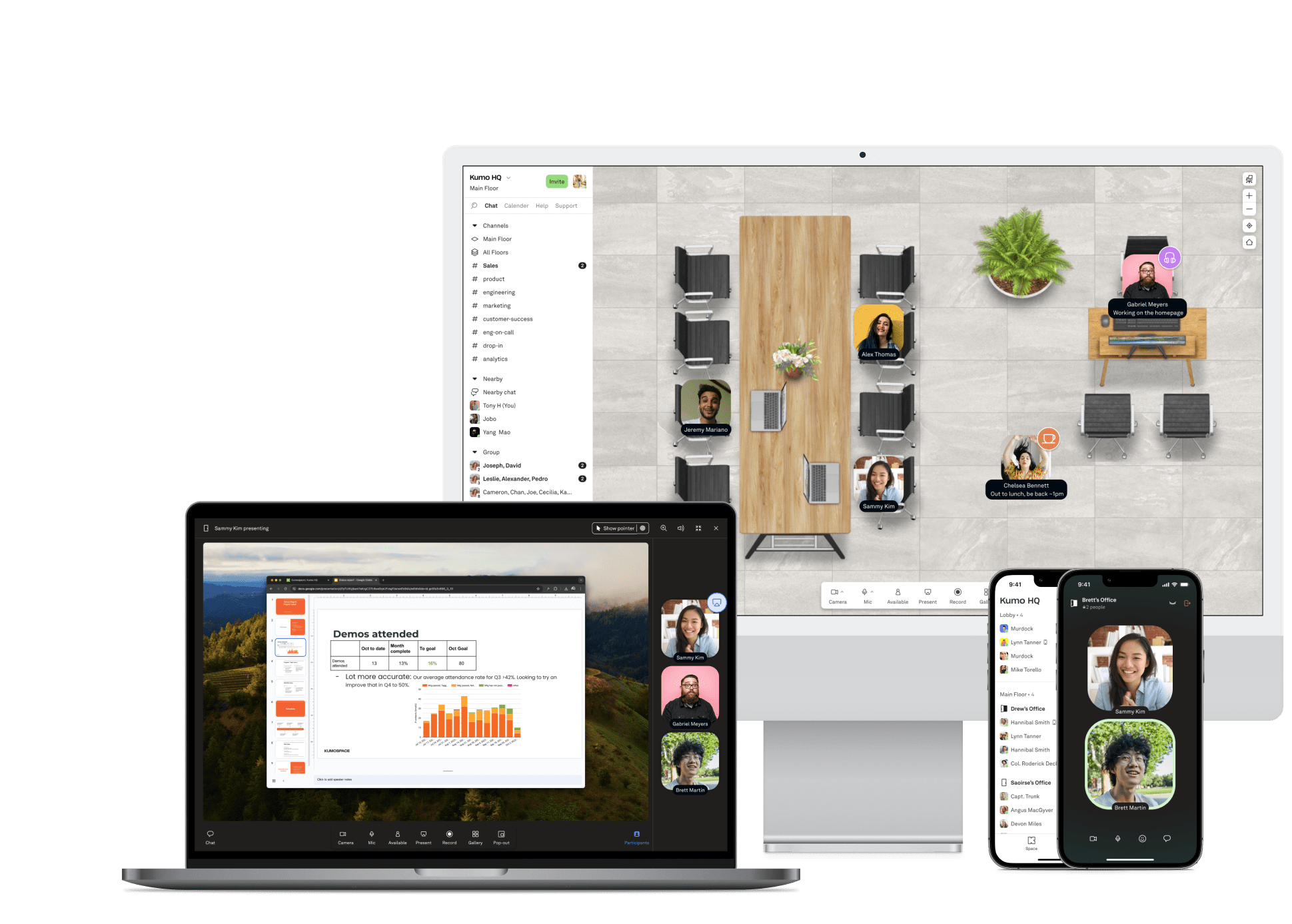Determine your Build
Windows
Mac
1. Select Start > Settings > System > About .
2. Under Device specifications > System type, see if you're running a 32-bit or 64-bit version of Windows.
3. Under Windows specifications, check which edition and version of Windows your device is running.
1. Choose Apple menu > About This Mac
2. On Mac computers with an Intel processor, About This Mac shows an item labeled Processor, followed by the name of an Intel processor.
3. On Mac computers with Apple silicon, About This Mac shows an item labeled Chip, followed by the name of the chip
Close
App for video conferencing
Get our video chat app for virtual office and event spaces.
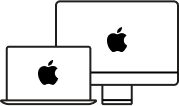
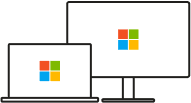
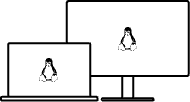
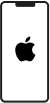
iPhone
Get the Kumospace app for iOS. Available for iPhones and iPads running iOS 11 or newer.
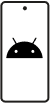
Android
Get the Kumospace app for Android. Available for smartphones and tablets running Android 5.0 or newer.