In an increasingly interconnected world, virtual meetings have become a cornerstone of productive collaboration. Kumospace and the BlueJeans App are two leading platforms that promise to revolutionize video conferencing experiences. But what sets them apart, and which one is right for you? Let’s dive deep into their features, functionality, and real user experiences to help you make an informed decision.
Key Takeaways
- Kumospace provides an immersive virtual office experience with numerous customizable features and interactive environments to make remote employees more productive.
- BlueJeans App offers user-friendly interface, good video and audio quality, and secure features for virtual meetings, but could improve connectivity concerns to enhance reliability.
Exploring the BlueJeans app: features and functionality

BlueJeans by Verizon, also known as the Blue Jeans Network, aims to transform visual communications with its cloud-based platform for video meetings. Compatible with an existing BlueJeans account, users can access the platform on various devices, including:
- Android
- iOS
- Linux
- macOS
- Windows
BlueJeans Virtual Meetings is accessible to a range of users, including those who frequently participate in business meetings. BlueJeans Meetings promote smooth interactions with colleagues, making it a viable choice for organizations that prioritize flexibility with.
BlueJeans supports various devices, including mobile phones, tablets, and conference room endpoints, ensuring connectivity. This versatility, combined with a product-centric approach makes BlueJeans a possible video conferencing solution for businesses looking to enhance workforce productivity.
User interface and accessibility
The BlueJeans App offers an accessible user interface, making it easy for users to participate in meetings and navigate through the platform. With buttons to schedule a meeting, join a meeting, or initiate a personal meeting on the left-hand side, users can access the core functions of the app. For those who prefer to connect via a browser, BlueJeans offers a browser-based client that replicates the core experiences of the app, although with some feature limitations.
The BlueJeans App also offers the following features:
- Toll-based phone numbers available in over 40 countries
- User-friendly interface that is easy to navigate
- Accessibility features that make it an option for businesses seeking a video conferencing solution
Video and audio quality

Successful video conferencing hinges on the quality of video and audio. The BlueJeans App delivers video and audio, ensuring clear communication during virtual meetings. but could benefit from performance improvements to deliver users a top-notch experience.
For optimal video and audio performance on the BlueJeans App, a stable internet connection is recommended with at least 10 Mbps download speed and 5 Mbps upload speed. A minimum of 384 Kbps for both upload and download speeds is required, and for 720p resolution, at least 1 Mbps of bandwidth is necessary.
Key features for virtual meetings

The BlueJeans App comes with a variety of virtual meeting features, such as screen sharing, recording, and integration with popular platforms for efficient collaboration. Presenters can remotely share their desktop view with attendees, while participants can also share notes or annotations on a whiteboard within the web conferencing user interface.
Additionally, the BlueJeans App provides the following features:
- Waiting room feature for added convenience
- Moderator controls that allow hosts to mute and unmute all participants or turn off someone’s video during the meeting
- Ability to engage in one-on-one and group instant messaging
These features make BlueJeans a decent tool for effective communication and collaboration during virtual meetings, but it’s worthwhile to consider more robust and reliable options like Kumospace.
Kumospace: a unique alternative for virtual meetings
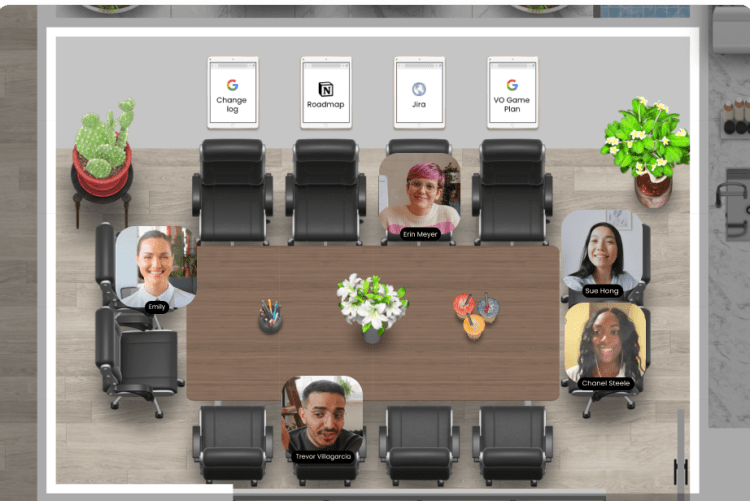
While the BlueJeans App focuses on providing a simple video conferencing solution, Kumospace offers a unique alternative with its fun and immersive virtual environment for all-in-one business communication for remote and hybrid teams. With 15 virtual games to keep team members engaged, Kumospace encourages collaboration and connection in a distinct approach compared to conventional video conferencing platforms.
Kumospace’s core capabilities and features include:
- Placing users in a virtual space where they can explore and interact with the environment
- Employing spatial audio for an immersive audio experience
- Offering customizable virtual spaces
- Screen sharing
- Chat functionality
- The ability to host virtual events and meetings
But how does Kumospace hold up against BlueJeans in terms of delivering a satisfying virtual meeting experience? Let’s find out.
Kumospace's features and functionality
Kumospace comes with a variety of features that differentiate it from standard video conferencing platforms like BlueJeans. Some of these features include:
- Immersive 3D experience that promotes team collaboration in virtual meetings
- Spatial audio feature that amplifies sound based on user proximity, replicating real-life conversations making the “virtual shoulder-tap” come to life
- Customizable avatars, offering a personalized touch to the virtual meeting space
These features make Kumospace a unique and engaging platform for virtual meetings.
Meanwhile, Kumospace boasts a variety of interactive environments, such as:
- Virtual offices
- Classrooms
- Stages for performances or speaking events
- Living rooms for online community and conversations
These features offer a more engaging and interactive experience for virtual meetings, setting Kumospace apart from conventional video conferencing platforms like BlueJeans.
How Kumospace compares to BlueJeans
When comparing Kumospace to BlueJeans, there are several notable differences. Kumospace focuses on providing an engaging virtual meeting experience, with features like customizable avatars and interactive environments, whereas BlueJeans prioritizes delivering a simple video conferencing solution with its main features being video and audio.
In terms of pricing:
- Kumospace offers a free plan
- Kumospace also offers a paid plan for $16.00/user per month when paid annually
In the end, choosing between Kumospace and BlueJeans will hinge on the user’s specific needs and preferences, but both platforms offer unique advantages and value for their respective target audiences.
Enhancing collaboration with the BlueJeans app
It has become more commonplace for video conferencing software to integrate with other apps. For example, the BlueJeans App offers integration with popular platforms like Slack and Microsoft Teams. Kumospace also integrates with popular business communication tools like Google Calendar, Outlook, Zoom, and others!
To gain a deeper understanding of how the BlueJeans App boosts collaboration, we need to examine the details of its communication tools and integration capabilities.
Communication tools

BlueJeans App provides communication tools to facilitate collaboration during virtual meetings, such as:
- Chat feature: enables users to communicate via text messages, either one-on-one or in a group setting. Users can format their messages and download the chat history as needed.
- Breakout rooms: allows users to split into smaller groups for discussions or activities during a meeting.
- Q&A feature: enables participants to ask questions during online meetings and receive answers from presenters or panelists.
The Q&A feature offers several benefits for effective collaboration. Moderators and presenters can gather questions from attendees during an event and view, approve, and answer them in real-time, though it’s important that BlueJeans users keep Q&As structured, because they can become disorganized very fast.
Integration with popular platforms
The integration with Slack allows users to schedule and start meetings directly from the Slack interface using a slash command like “/bluejeans”. In the case of Microsoft Teams, users can join and participate in BlueJeans meetings directly from the platform, making it easy to connect and collaborate with colleagues using their existing tools and systems. In contrast, not only does Kumospace offer a host of integrations, but it’s also the top solution for business leaders looking to tighten their tech-stack and facilitate all business communication in one platform.
Security and privacy in the BlueJeans app
Security and privacy are key considerations when selecting a video conferencing platform, demonstrated by Kumospace’s secure video conferencing designed to protect users’ data. The BlueJeans App also has data encryption and customizable privacy settings to protect user information and meeting content.
To gain a deeper understanding of the security measures put in place by the BlueJeans App, let’s explore the data encryption and security protocols, as well as the privacy settings and controls available to users.
Data encryption and security protocols
BlueJeans App utilizes the following security measures to protect user information and meeting content:
- AES-256 encryption for data at rest
- TLS 1.2, SIP, and SRTP for encrypting data in transit
- Specific TCP and UDP ports for establishing connections to the BlueJeans cloud server
These measures ensure that user information and meeting content are protected against unauthorized access, enhancing overall security.
In addition to data privacy, Kumospace offers the following enterprise-grade security features:
- Adherence to the General Data Protection Regulation (GDPR), protecting user information as a fundamental right for EU citizens
- HIPAA Compliant
- Fully SOC 2 Compliant
- Other features like password protection, guest lists, single sign-on, and more!
These measures ensure that Kumospace provides a secure and private virtual meeting experience, safeguarding user information.
Privacy settings and controls
The BlueJeans App offers customizable privacy settings and controls that allow users to manage access to meetings and participant permissions. Camera and microphone permissions, meeting preferences, and the ability for hosts to automatically mute participants upon joining a meeting are some of the privacy settings available to users. Additionally, users can access their personal data and update their meeting security settings as needed.
To control access to meetings, users can:
- Require authentication of user identities prior to joining
- Assign different levels of access to participants
- Utilize the Share Permissions feature in BlueJeans Events to manage participant permissions
Pricing and plans: choosing the right option for your needs
The BlueJeans App provides a range of pricing plans to accommodate different user needs but does not provide a free option. Kumospace, on the other hand, offers a Free plan, Business plan, and Enterprise plan.
In comparison, Kumospace’s pricing starts at $16.00/user per month when paid annually or $20.00/user per month when paid monthly, and they also offer a free plan for users with minimal requirements. Ultimately, the choice between BlueJeans and its competitors will depend on the specific needs and preferences of the user, but both platforms provide unique advantages and value for their respective target audiences, with Kumospace providing more flexible pricing plans.
Real user experiences: pros and cons of the BlueJeans app
To fully understand the BlueJeans App, it’s important to take into account real user experiences. These firsthand accounts reveal both positive feedback and areas for improvement, providing valuable insights into the platform’s performance and user satisfaction.
We will examine some of the advantages and disadvantages shared by actual users of the BlueJeans App to better understand its stren
Positive feedback
Users have praised the BlueJeans App for its user-friendly interface, good video and audio quality, and integration with other platforms. The design and simplicity in scheduling and starting meetings make it a popular choice for businesses seeking a convenient and efficient video conferencing solution.
Furthermore, users value the following security features of the BlueJeans App:
- Encryption of data in transit and at rest
- Secure meeting access controls
- Secure meeting recordings
- Secure file sharing
These features provide peace of mind when conducting virtual meetings and sharing sensitive information, making BlueJeans a good solution for businesses that can afford its offerings.
Areas for improvement
Despite the positive feedback, some users have reported connectivity problems with the BlueJeans App, including connection drops or intermittent connection, audio and video quality issues, and network compatibility issues. Addressing these connectivity concerns could greatly enhance the platform’s reliability and user satisfaction.
Another area for improvement suggested by users is the addition of more advanced features to provide a more comprehensive and versatile virtual meeting experience. Suggestions include:
- Additional functionalities and options
- Advanced meeting controls
- Improved collaboration tools
- Advanced screen sharing settings
- Multi-language closed captioning
- Enhanced accessibility features
By addressing these areas for improvement, the BlueJeans App could gain more users.
Summary
In conclusion, the BlueJeans App and Kumospace offer unique advantages and value for their respective target audiences, providing innovative solutions for virtual meetings and collaboration. By considering user experiences, features, functionality, security, and pricing, businesses can make informed decisions to choose the platform that best meets their needs. As remote work and virtual collaboration continue to gain prominence, investing in the right video conferencing solution is crucial for maintaining productivity and connectivity in our ever-evolving world.
Frequently Asked Questions
BlueJeans is a cloud video-conferencing and screen-sharing service designed to optimize productivity for in-office, remote or hybrid teams. It offers features like Dolby Voice® audio, content sharing, meeting recording, text chat, and multiple participants, but is not as interactive as other platforms like Kumospace.
BlueJeans Meetings and Zoom Meetings have different ratings and reviews from users, indicating that Zoom is generally more widely used than BlueJeans. It is worth comparing the features, ease of use, customer service, and value for money of each option to determine which one would be more suitable for your needs.
BlueJeans offers both free and paid plans, so it’s important for businesses to evaluate their budget and consider all competitor options when making a big decision as to which video conferencing solution they’ll choose.
BlueJeans App provides essential features such as screen sharing, recording and integration with popular platforms.
BlueJeans integrates with Slack and Microsoft Teams, enabling users to schedule and launch meetings directly from their applications.





