Are you struggling with keeping your team on the same page after meetings? Effective meeting recap strategies are essential for maintaining clear communication, productivity, and engagement within your team. In this blog post, we’ll explore the importance of meeting recaps, key components to include in a meeting recap, and how to craft a concise and well-organized summary. We’ll also discuss the benefits of using templates and advanced tools to streamline the process and enhance collaboration. Get ready to revolutionize your meeting recaps and boost your team’s efficiency!
Short summary
- Meeting recaps are essential for effective communication, accountability and productivity.
- A meeting recap should include agenda items, decisions taken and action items with specified deadlines.
- Utilize templates or automated tools to ensure accurate, comprehensive and timely recaps.
The importance of meeting recaps
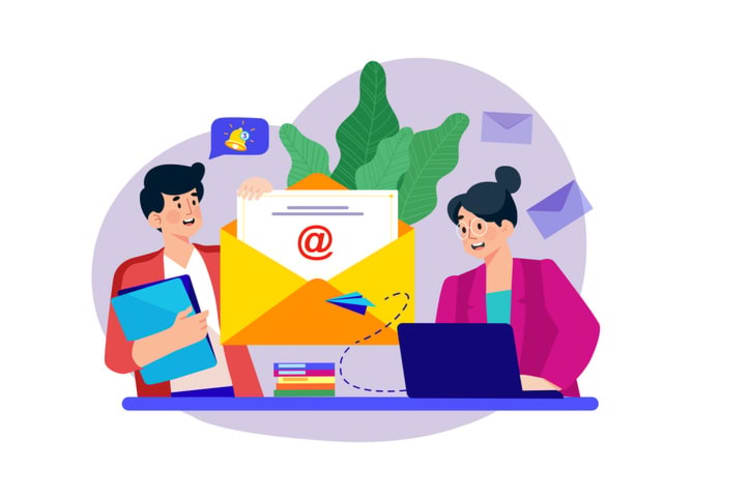
Meeting recaps serve as a vital communication tool that keeps team members informed, ensuring accountability, and preserving productivity. They provide a reliable source of truth for the meeting summary, helping attendees prepare for the next meeting. But how do meeting recaps differ from meeting minutes? While meeting minutes are formal records that accurately capture the conversation, meeting recaps are more informal, emphasizing the key points and outcomes.
A good meeting recap not only keeps team members informed, but also guarantees responsibility and sustains efficiency. By creating a concise and accurate meeting summary email, everyone can stay on the same page, making it easier to plan for future meetings and address any issues that may arise.
Key components of a meeting recap
To create an effective meeting recap, it’s essential to include certain key components. A meticulously-structured recap should encompass agenda items, decisions taken, and action items with specified deadlines. This ensures that everyone is prepared for the upcoming meeting and has a clear understanding of their responsibilities.
In the following subsections, we’ll delve deeper into these components and their importance in crafting a useful meeting recap.
Agenda items
A meeting recap should cover all the important details discussed during the meeting, including the main topics or meeting agenda items. Agenda items refer to particular subjects or matters that were slated to be deliberated during the meeting. By including all agenda items in the recap, you ensure that everyone is aware of the conversations that took place, even if they were not present for the entire meeting.
When discussing the agenda items, it’s crucial to provide any further details or supporting documents for reference. This may include project instructions, research findings, or data analyses that were shared during the meeting. Providing this additional context helps attendees better understand the topics and decisions made during the meeting.
Decisions made
One of the key components of a meeting recap is documenting the decisions made during the meeting. Decisions, insights, and feedback should be documented and incorporated into the meeting recap email, which can be sent as a follow-up email to attendees. Including the decisions made in the recap helps to ensure that everyone is on the same page and has a clear understanding of the direction the team is taking.
In the Decisions Made section of a meeting recap, it’s important to include any decisions or agreements that were reached during the previous meeting. This could involve the approval of a project proposal, the allocation of resources, or the establishment of new team goals. By documenting these decisions, team members can reference the recap to stay informed and aligned on the team’s objectives.
Action items and deadlines
Another critical component of a meeting recap is the inclusion of action items and their respective deadlines. Action items are tasks assigned to individuals during the meeting, and including them in the recap guarantees responsibility and promptness. To properly present action items in a meeting recap, enumerate them with individual bullet points, highlighting the name of the individual assigned to the task.
In addition to action items, it’s important to include any supporting documents that may be relevant to the tasks assigned. This could be pitch decks, project documentation, or design files that were shared during the meeting. By including these documents in the recap, you promote accountability and ensure that everyone has access to the necessary resources to complete their assigned tasks.
Crafting an effective meeting recap

Now that we’ve covered the key components of a meeting recap, let’s discuss how to craft an effective summary. By using clear and concise language, organizing information logically, and proofreading and editing the content, you’ll create a recap that is easy to understand and provides value to your team.
In the next subsections, we’ll dive deeper into each of these techniques for crafting an effective meeting recap.
Use clear and concise language
Employing clear and concise language in a meeting recap is of great importance as it facilitates the successful communication of key information and eliminates any potential confusion among team members. To guarantee clarity and conciseness in the meeting recap, brevity should be maintained and the primary details should be emphasized.
Some examples of clear and concise language include employing uncomplicated words, abstaining from jargon, and utilizing active voice. By keeping your language simple and straightforward, you ensure that your recap is easily digestible and accessible to all team members, regardless of their familiarity with the subject matter.
Organize information logically
Organizing the recap in a logical sequence facilitates comprehension for readers. To arrange your recap in a logical order, consider grouping related topics and decisions together, and presenting them in the order they were discussed during the meeting. This helps to create a sense of flow and continuity throughout the recap, making it easier for readers to follow along and understand the context of the decisions made.
Additionally, using headings and subheadings to separate different sections of the recap can make it easier for readers to quickly locate specific information. By structuring your recap in a clear and logical manner, you ensure that your team can easily reference the document and stay informed on the key points and outcomes of the meeting.
Proofread and edit
Before sending out your meeting recap, it’s imperative to review the document for accuracy and comprehensibility. This includes checking for grammatical or orthographic mistakes, as well as eliminating any irrelevant information. By proofreading and editing your meeting recap, you guarantee its precision and clarity, ensuring that your team members receive accurate and valuable information.
Once you’ve proofread the recap, it’s a good practice to send the document to the meeting organizer for approval before distributing it to the relevant recipients. This step helps to ensure that all information is accurate and that any necessary revisions have been made before the recap is shared with your team.
Meeting recap templates and examples

Templates can be a valuable tool in the process of creating meeting recaps. By providing a consistent structure and format, templates can help to streamline the recap creation process and ensure that all critical information is included.
In the following subsections, we’ll explore two types of meeting recap templates: internal team meeting recap templates and client meeting recap templates.
Internal team meeting recap template
An internal team meeting recap template is a pre-designed format for outlining the essential points and action items discussed during a team meeting. This type of template usually comprises sections for participants, agenda items, key conversations, decisions taken, and subsequent steps. By using an internal team meeting recap template, you ensure that your team stays informed and aligned on the key points and outcomes of the meeting.
The template can be customized to fit the specific needs of your team, ensuring that all relevant information is included. By providing a consistent structure, internal team meeting recap templates can help streamline the process of creating recaps and ensure that your team remains on the same page.
Client meeting recap template
A client meeting recap template is a pre-designed document or format which serves to summarize the salient points and outcomes of a meeting with a client. This type of template typically includes sections for outlining the topics discussed, action items, and the respective individuals responsible. By using a client meeting recap template, you can efficiently create a comprehensive summary of your meeting and ensure that all important information is communicated to your client.
Client meeting recap templates can be customized to fit the specific needs of your client engagements, ensuring that all relevant information is included. By providing a consistent structure, client meeting recap templates can help streamline the process of creating recaps and ensure that your client relationships remain strong and well-managed.
Advanced tools for meeting recaps

In addition to templates, there are advanced tools available that can help improve the process of creating meeting recaps. These tools include AI-powered meeting recap solutions and collaborative note-taking platforms, which can enhance the efficiency and effectiveness of your recaps.
In the following subsections, we’ll explore these advanced tools in more detail and discuss how they can benefit your team.
AI-powered meeting recap solutions
AI-powered meeting recap solutions, such as Grain and Fireflies AI Notetaker, can automate the process of creating meeting recaps by analyzing data and generating summaries with minimal input. These tools can save you time and effort, allowing you to focus on more pressing tasks. By leveraging AI to generate meeting recaps, you can ensure that your recaps are accurate and comprehensive, without the need for manual intervention.
These AI-powered solutions often include features such as quality rating, Smart Search, and AskFred, which can help streamline the recap process and provide greater insights into the meeting content. By utilizing AI-powered meeting recap solutions, you can improve the efficiency of your recaps and ensure that your team stays informed and aligned on key decisions and action items.
Collaborative note-taking platforms
Collaborative note-taking platforms, such as Kumospace, Google Docs, Notion, and Grain, allow for real-time collaboration on meeting notes, making it easier for your team to stay informed and engaged during the meeting. These platforms enable team members to contribute their thoughts and ideas during the meeting, ensuring that all perspectives are considered and recorded.
In addition to facilitating real-time collaboration, some of these platforms, like Grain, also provide additional features such as video highlight clips and annotations, making it even easier for your team to review and reference key moments from the meeting. By leveraging collaborative note-taking platforms, you can improve the efficiency and effectiveness of your meeting recaps and ensure that your team remains on the same page.
Common challenges and solutions

Creating meeting recaps can sometimes be challenging, with common issues such as time constraints and incomplete or inaccurate information posing obstacles to the process. In the following subsections, we’ll discuss these challenges and provide solutions to help you overcome them. Ensuring that your meeting recaps are accurate, comprehensive, and delivered in a timely manner is essential for success.
By taking the time to plan ahead and prepare for the meeting date, you can ensure a smooth transition to the next meeting date.
Time constraints
Time constraints can be a major impediment when producing meeting recaps, making it essential to address them and find solutions to guarantee that the recaps are generated promptly and competently. One effective solution for creating recaps despite limited time is to utilize templates and automated tools, such as AI-powered meeting recap solutions.
By employing templates and automated tools, you can streamline the recap creation process and ensure that all critical information is included in a timely manner. This approach frees up your time to focus on other pressing tasks while still providing your team with accurate and comprehensive meeting recaps.
Incomplete or inaccurate information
Incomplete or inaccurate information can pose challenges when creating meeting recaps, as it can lead to confusion and miscommunication among team members. To ensure the accuracy and comprehensiveness of the recap, it’s important to utilize reliable sources and tools, such as AI-powered meeting recap solutions and collaborative note-taking platforms.
By leveraging these advanced tools, you can ensure that your meeting recaps are accurate and complete, providing your team with the information they need to stay informed and aligned on key decisions and action items. This approach can help to eliminate potential misunderstandings and ensure that your team remains on the same page.
Summary
In conclusion, crafting effective meeting recaps is essential for ensuring clear communication, accountability, and productivity within your team. By including key components such as agenda items, decisions made, and action items with deadlines, as well as using clear and concise language, logical organization, and thorough proofreading, you can create valuable recaps that keep your team informed and engaged. Additionally, leveraging templates and advanced tools such as AI-powered meeting recap solutions and collaborative note-taking platforms can help to streamline the process and enhance collaboration. Start implementing these strategies today to revolutionize your meeting recaps and boost your team’s efficiency!
Frequently Asked Questions
Thank all participants for their time, provide a summary of the discussion, highlight key points and action items, list people and departments involved, include deadlines and next steps, attach any supporting documents, and remind recipients of the next meeting (if applicable) before sending your recap.
This is an important step in ensuring that everyone is on the same page and that the discussion is documented for future reference. It also helps to keep everyone accountable for their commitments and tasks. Make sure to include all relevant information in your recap, such as the date and time of the meeting, the names of the participants, and any decisions that were made.
To recapitulate, epitomize, go over the same ground, outline, paraphrase, recount, rehash, give a rundown or run-through, provide a summary or summation and wrap up.
Meeting minutes are formal records that capture the conversation in detail, while meeting recaps are informal summaries that highlight the key points and outcomes.
Tools such as Grain, Fireflies AI Notetaker, Google Docs and Notion can all be used to create meeting recaps more efficiently.
To overcome time constraints when creating meeting recaps, utilize templates and automated tools to speed up the process and ensure all necessary information is included.
Automated tools can help streamline the process and make it easier to capture all the necessary information. Templates can be used to quickly create recaps that are consistent and comprehensive.





