Are you ready to upgrade to an email provider that meets demands for security, integration, and user experience? In this guide on how to create a new email and create an email account, we’ll explore popular email providers and highlight their latest features. Plus, we’ll provide email address examples to help you choose a service that not only connects you with peers but also seamlessly fits into your digital life.
Key takeaways
- Modern email service providers offer comprehensive platforms with advanced management tools and app integrations, which include an array of features like handling multiple email addresses, encryption for privacy, and ample storage space.
- Free email accounts such as Gmail, Outlook, and Yahoo Mail lead the market with robust features and storage capacities; business email solutions like Zoho Mail cater to professional needs with ad-free inboxes and advanced tools.
- Email service providers are evolving with features like AI for smart replies, collaborative tools like shared calendars, accessibility through mobile apps, and integration with productivity suites for enhanced user efficiency.
Understanding email services in 2025

Email remains the king of business communication, even while being increasingly threatened by modern collaboration tools like Kumospace. Since its inception, email has come a long way, integrating with productivity platforms and being accessible in multiple formats.
Email services are no longer just about sending and receiving messages; they’re comprehensive platforms that combine sleek interfaces with advanced management tools and app integrations. Modern email service providers are designed to streamline digital activities, making life easier and more productive.
Whether you need to organize your messages, filter spam, or integrate with your favorite apps, these services are tailored to meet your needs, making them more than just a way to communicate.
Defining modern email service providers
So what exactly do we mean by a ‘modern’ email service provider? In essence, it’s a service that offers both webmail, accessed through your internet browser, and an email client, or dedicated software installed on your computer for managing your emails, and an app on your smartphone.
Think Gmail, or Yahoo! Mail for webmail, and Microsoft Outlook (formerly Hotmail) or Apple’s iCloud Mail for email clients. These providers use standard mail protocols like POP3, IMAP, and Exchange, with IMAP allowing you to manage your emails from any device. The key feature here is their streamlined tools for securely receiving, sending, and managing emails, making them an integral part of your digital toolkit.
As virtual business collaboration through multi-functional apps grows, email use is reducing but still has a part to play in any business, especially for sending documents, marketing and internal communications.
The evolution of email: from simple messages to integrated platforms
Email services have evolved over the years, moving beyond simple message handling to offer integrated tools like calendars, cloud storage, and productivity applications. This evolution improves the user experience by providing a more comprehensive communication platform.
For instance, services like GMX Mail bring together a range of features, including:
- a calendar
- an address book
- Online Office for word processing
- cloud storage
All under one roof. This integrated approach increases convenience for the user and revolutionizes how we perceive and use email services. When used alongside other workplace communication tools, productivity can be efficient and fluid.
Top considerations when choosing an email provider

Most businesses pick on the major providers without considering the ramifications or wider ecosystem issues. As business changes, they can benefit from new collaboration methods for faster teamwork and growth, but legacy vendors are happy to provide the same old services.
Choosing an email service provider isn’t a decision to be taken lightly. Whether you’re an individual user or a business, the choice can impact your email deliverability, productivity, and privacy. Key factors to consider include:
- Available storage space
- Attachment size limits
- End-to-end encryption for privacy
- A user-friendly interface
Assessing storage space and attachment limits
Regarding business email services, one size doesn’t fit all. When learning how to create a new email or create an email account, it's important to consider your storage needs. If you frequently send and receive emails with large attachments or prefer to keep a comprehensive email archive, you’ll need a provider with ample storage space. Most popular email providers offer a range of storage options, from basic free plans starting around 15GB to premium options offering extensive terabyte-level solutions.
Additionally, consider the size limit on attachments, which can vary significantly between providers. Some allow attachments as small as 25MB, while others permit large files up to 150MB, but this is less of an issue in the age of file sharing applications.
Prioritizing privacy: encryption and data protection
In an era where data breaches are commonplace, privacy and security should never be an afterthought. When choosing an email provider, consider their encryption practices. End-to-end encryption, which secures your data so that only you and your intended recipient can read it, is a crucial feature. Proton Mail, for instance, offers superior privacy with end-to-end encryption, setting a high benchmark for email privacy. Also, ensure that the provider complies with regulations like the GDPR and CAN-SPAM Act to ensure proper data protection.
Other security features, such as two-factor authentication and the option to import emails, further bolster an email service's overall security.
Interface and user experience
Finally, when learning how to create a new email or create an email account, it’s important to consider the user interface and overall user experience. An email service can have many features, but if they are not easy to use, the app or service won’t be effective for users. Look for a clean design that’s easy to navigate, and ensure the interface is consistent across different platforms. This consistency enhances usability and reduces the learning curve, making your choice of popular email providers more seamless.
The best free email accounts you can sign up for today

Now that we’ve covered what to look for among email service providers, let’s look at some of the best free email accounts available today. These are ideal for startups taking their first steps to success.
Gmail, Outlook, and Yahoo Mail are among the top free email service providers due to their robust features and storage capacities. Whether you’re a freelancer or a business of any size, Gmail’s integration with Google Workspace can boost your productivity significantly.
On the other hand, if you need more storage, Yahoo Mail offers a whopping 1 TB of free space.
If you just want email, you can find a dedicated provider and get your other productivity and remote collaboration apps that meet your specific needs rather than a single bundle. Let’s explore these options in more detail.
Gmail Account: the go-to for Google integration
Gmail is more than just an email service; it’s a comprehensive platform that integrates seamlessly with Google Workspace. This integration facilitates:
- Chat
- Video conferencing
- File sharing within the inbox
- A suite of productivity apps like Docs, Sheets, Slides, and Calendar
While the free plan offers 15GB of storage and allows users to send up to 500 emails per day, Google Workspace is ideal for more demanding business users. It offers custom domain support, increased storage and sending limits, and dedicated customer support.
This versatility makes Gmail ideal for personal use and businesses of all sizes.
Outlook Inbox: seamless Microsoft ecosystem access
Outlook is another excellent email service, especially if you’re already immersed in the Microsoft ecosystem. It integrates seamlessly with Microsoft products, giving you direct access to:
- OneNote
- Excel
- Word
- Calendar
- Skype
from your email. The free email service provides a 15GB inbox and 5GB of OneDrive cloud storage, and end-to-end encryption to secure communications.
Outlook's interface is user-friendly, and it features excellent filters for efficient email management. If you’re a fan of Microsoft products, It's the way to go.
Yahoo Mail: unmatched storage and personalization
If you’re wondering how much storage you need, Yahoo Mail has you covered. With an impressive 1 TB of free storage, it’s a standout choice for users who need to keep large amounts of data in their inbox.
Beyond just storage, Yahoo Mail also offers:
- Personalization options such as custom background themes
- An integrated Yahoo Calendar
- Features like automatic email sorting and customizable notifications
These features enhance the user experience and make Yahoo Mail a great option for managing your emails.
So, if you’re a creative person who frequently sends and receives attachments or simply like an email service with a personal touch, Yahoo Mail is a great option.
Secure email service: providers that value your privacy

While the offerings of mainstream providers like Gmail, Outlook, and Yahoo Mail are impressive, learning how to create a new email with providers focused on privacy and security is essential for those who prioritize these aspects. If you’re looking to create an email account with strong privacy protections, services like Proton Mail and Tuta are worth considering. These popular email providers prioritize encryption and data security, ensuring your sensitive information is always protected. Let’s explore these services in more detail.
Proton Mail Free: championing privacy with encrypted emails
Proton Mail stands out as a privacy champion in email services. It provides:
- End-to-end encrypted emails, ensure your data remains secure and inaccessible to prying eyes, even to the company itself
- Secure calendars
- Cloud storage
All wrapped up in a user-friendly interface.
While the free plan has certain limitations, including 1 GB of storage and a cap of 150 messages per day, it’s a small price for the privacy level Proton Mail offers.
Tuta: privacy-focused email with open-source credibility
Tuta is another secure, private, encrypted email service that values privacy. When learning how to create a new email or create an email account, Tuta is a great choice for those seeking a privacy-focused option. With end-to-end encryption, an ad-free interface, and 1 GB of free storage, Tuta stands out among popular email providers. Additionally, Tuta is known for its support of the open-source community and commitment to environmental sustainability, as the service is powered by renewable energy, underscoring Tuta’s dedication to both your privacy and the planet.
Business email solutions: enhancing workplace communication
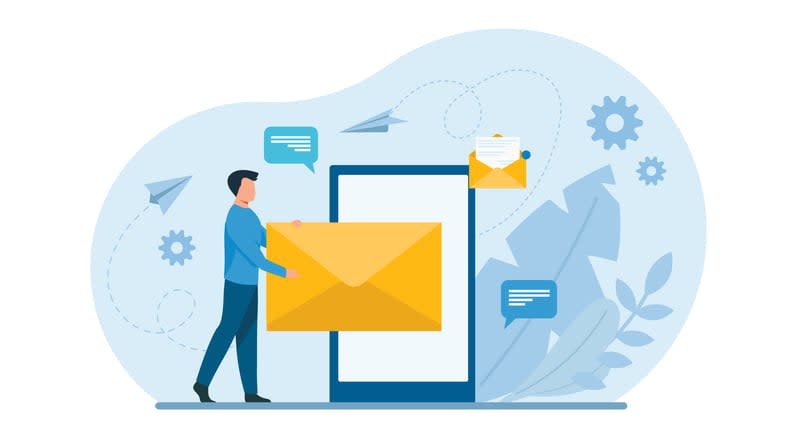
If you run a business, your email needs will likely be more complex. You’ll need a solution that offers automation, customization, scalability, and collaborative features. A business email service provider needs to integrate with CRM and analytics software, support email automation and tracking, and be scalable to handle growing subscribers and email volume.
In addition, collaborative features like shared mailboxes and productivity tools can greatly enhance workplace communication and efficiency. Let’s explore some of the top business email solutions.
Zoho Mail: Ad-Free Business Email with Advanced Tools
Zoho Mail is a business-oriented email service that provides an ad-free inbox and a comprehensive office suite tailored to business needs. Its features include:
- Custom domains
- 5GB inbox for each user
- IMAP and POP support
- Email encryption
- Larger attachments
- More custom domains
The free plan supports up to five users with a free account, while the Premium plan introduces additional features.
Unique features like tabbed email windows, group interaction, message control, and integration with multiple cloud services make Zoho Mail a strong contender for startups and small businesses.
Custom Domain Email Providers: Professionalism and Branding
Using a custom domain for your business email address presents a more professional image and positively influences branding. It shows customers that you’re serious about your business and helps to build trust. In addition to the professional image it projects, a custom domain email address improves recognition and recall of your business name.
So, if you want to make a strong impression with your quality business communication, consider using a custom domain email provider.
Innovative features in modern email services

Modern email services are constantly evolving, integrating innovative features to offer more value to their users. These features include the integration of AI for A/B testing optimization, content analysis, and data extraction. Collaborative tools like shared mailboxes and calendars have also become a mainstay, enabling teams to coordinate more effectively.
Let’s see how these innovative features and how they reshape the email landscape.
AI assistance and smart replies
Artificial Intelligence is making inroads into email services, offering features like email drafting and smart reply suggestions. These features are designed to enhance user efficiency and streamline the email management process. Advanced algorithms can even learn your unique writing style, leading to highly personalized email replies.
For instance, Gmail users with Google Workspace subscriptions can benefit from AI features that assist with writing and replying to emails, and Outlook.com integrates Copilot AI for drafting emails (see how to create the perfect business email) and managing meetings, creating graphics and more
Collaborative inboxes and shared calendars
Collaborative tools, like the new Kumospace mobile app, are just as much an integral part of modern business as email. To get the most from shared mailboxes and calendars, teams can coordinate more effectively and streamline the management of tasks and deadlines. Services like Zoho Mail offer unique features like ‘Universal Search’ to find items quickly and efficiently across emails, documents, and chats.
Setting up filters to label emails related to shared Google Drive files also facilitates tracking collaborations and managing shared documents. Whatever your team uses, understanding the services and its features is key to operating in the most effective way.
Managing multiple email addresses efficiently

Many of us manage multiple email addresses for personal and professional use, and learning how to create a new email or create an email account can add complexity to this process. However, there are strategies to handle this efficiently. For instance, designating a master email account as a centralized hub can make managing emails from multiple accounts easier. Additionally, desktop applications like Shift support access to multiple popular email providers in one place. Automated email forwarding from secondary accounts to a primary inbox can consolidate messages in one location, simplifying email management.
Streamlining inboxes: strategies for organization
Managing your email inbox efficiently can be a game-changer in terms of productivity. Here are some tips to help you:
- Use labels and folders to sort your emails
- Mark important emails with stars or flags
- Take advantage of archiving features
- Use filters and labels to categorize and group your emails effectively
- Use multiple labels on emails to enhance cross-referencing and categorization
By implementing these strategies, you can stay organized and maximize your email inbox.
Color-coding email labels provide a visual cue to help you quickly identify different accounts or categories of messages. AI tools in some email services can automate replies, rank emails by priority, and wait for user confirmation before performing actions, thereby streamlining the management of incoming communications.
Email consolidation: using mail collector features
Consolidating multiple email addresses into a single inbox can be a great way to streamline your email management. Many modern email services have integrated features that allow users to import their inboxes from external services like Gmail, Outlook, and Yahoo, centralizing email oversight. Services like AOL Mail even allow checking emails from other accounts directly within their platform.
By using these mail collector features and setting up email forwarding, you can manage all your emails from a singular, primary inbox.
Email on the go: mobile apps and accessibility

In today’s fast-paced world, managing your emails on the go is a necessity. This is where mobile apps and accessibility features come into play. Email service providers, including Proton Mail and AOL Mail, offer mobile apps for various platforms, which are essential for continuous access and synchronization of contacts, calendars, emails, files, and reminders.
Additionally, enhancements in accessibility for mobile email apps, like voice announcements of content and gesture-based controls, cater to users with different needs, making email management a breeze no matter where you are.
If you struggle with productivity due to too many emails or other notifications, turning them off or using focus mode features can help keep you on track during focused working periods.
Syncing across devices: cloud storage and continuity
Cloud storage services are another essential feature to look for in an email service provider. They enable seamless file syncing across various devices, allowing users to:
- Maintain continuity in their email content
- Access their email from any location
- Have access to their latest emails and files whether they’re on their desktop at work, laptop at home, or mobile device while on the move.
Cloud services like iCloud, Google Drive, and Dropbox enable email and data to be synchronized across different devices, facilitating accessibility from anywhere, including iCloud Mail.
Note that email is primarily an asynchronous form of communication, with an inherent and expected delay in responses. As businesses look to speed up their performance and efficiency, moving to synchronous communications like chat and video meetings in Kumospace can deliver fresh impetus.
Push notifications and on-the-spot management
Push notifications and mobile management features enable users to:
- Stay connected and respond to emails promptly
- Receive immediate updates through push synchronization
- Fetch information manually through pull synchronization By refining your email notification settings, you can:
- Focus on priority messages
- Minimize distractions from non-urgent emails.
So whether you’re waiting for an important business email or simply want to stay on top of your personal communications, these features ensure you’re always in the loop.
Creating a more productive email environment

Creating a more productive email environment involves more than just choosing the right email service provider. It’s about how you use the tools at your disposal to manage your emails more efficiently. Allocating specific times to manage emails can enhance your control over the inbox, reduce constant checks, contribute to better time management, and prevent distractions.
Utilizing pre-designed email templates can streamline routine responses and save time while setting up a consistent email signature saves time and includes vital contact information. Furthermore, organizing email subscriptions and actively unsubscribing from unnecessary ones can significantly decrease inbox clutter and distractions.
Implementing filters and rules
Implementing filters and rules can be an effective way to manage your inbox. You can set up email filters to automatically sort incoming emails by labels based on specific criteria such as sender or keywords. Similarly, rules can be created to manage incoming emails, automatically marking them as read, delegating them as tasks, or organizing them under specific project folders.
To keep the filtering system effective, it’s important to regularly review and tweak your filters and labels as your email communication evolves.
Integrating with productivity suites
If your email isn’t by default part of a productivity suite, you are missing out on a lot of functionality. Integrating your email service with productivity suites allows you to manage emails, schedule meetings, and access documents from a single interface. This integration reduces the need for separate applications, creating a more cohesive and streamlined work environment.
Email services often include integration with calendaring functionality, allowing you to create and send calendar events directly within the email platform. Task management features built into email services are also enhanced through direct integration with productivity apps, enabling real-time task collaboration.
Summary
Choosing the right email service provider is a decision that requires careful consideration of a variety of factors, including storage space, privacy, user interface, and specific business needs. Whether you’re learning how to create a new email or create an email account, it’s important to evaluate these aspects. With many options available today, from mainstream providers like Gmail and Outlook to privacy-focused services like Proton Mail and Tuta, there’s a solution out there for everyone. The key is to identify your specific needs and choose a popular email provider that best meets those needs. Whether you’re a business owner, a freelancer, or a regular user, a reliable email service is a crucial tool that can significantly enhance your digital life.
Frequently Asked Questions
When creating an email address, avoid using numbers, keep it short, and beware of double letters to ensure a professional and easy-to-remember email address. Avoiding these pitfalls will lead to a professional mail address.
Email will never go away, but tools like Kumospace enable faster communication, collaboration, customer support and problem solving. Fresh generations of workers appreciate the social-like immediacy, and the strong graphical interface, compared to the bland features of most corporate communication tools.
When choosing an email service provider, consider factors such as available storage space, attachment size limits, end-to-end encryption for privacy, and a user-friendly interface to ensure it meets your needs.
Yahoo Mail offers the most storage space with 1 TB of free storage, making it an ideal choice for users with large amounts of data.
End-to-end encryption is important because it ensures that only you and your intended recipient can read your data, thus protecting your privacy and sensitive information. This is crucial for security in the digital age.





