Updated in 2024 to bolster team interactions, GroupMe merges messaging with team collaboration tools. This guide provides an overview of GroupMe, examining its role and potential benefits within the broader landscape of group chat solutions.
Key takeaways
- GroupMe underwent an update in 2024, introducing a new design, light and dark modes, improved organization with ‘Topics’ feature, and a range of new features.
- The app is accessible across various platforms and provides integration with the Microsoft ecosystem, including file sharing from OneDrive and calendar scheduling within chats.
- GroupMe competes with other popular group chat apps like Kumspace, WhatsApp, Telegram, Slack, and Microsoft Teams.
Exploring GroupMe: an overview
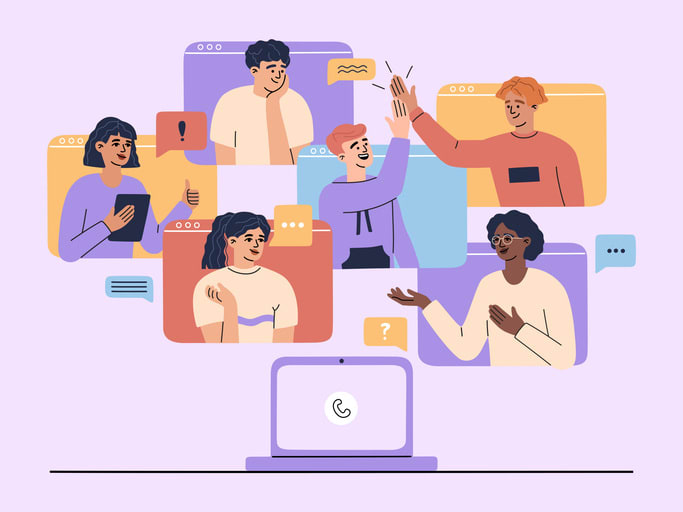
In 2024, an update on GroupMe unveiled a more modern design coupled with a host of user experience-enhancing features. The new design offers options for light mode or dark mode, catering to user preferences. A noteworthy addition is the ‘Topics’ feature, which helps manage and track different discussions within group chats, bringing a layer of organization that streamlines team communication.
Key features

GroupMe offers a range of features, including:
- The choice between push notifications or SMS
- Adding people via phone number or email
- The option to mute chats
- A ‘Questions’ feature that enables managers to send messages to specific groups or individuals, streamlining focused communication within teams.
These features cater to various team communication needs.
Teamwork efficiency improves as the app offers the following features:
- Simplified conference calls and video calls, allowing members to instantly connect by calling a group number
- The ‘Topics’ feature and the ability to create multiple tailored group chats, supporting better conversation organization and team project management
- The Calendar feature, assisting in organizing events and deadlines and promoting effective coordination within teams
- Support for larger group sizes, addressing the needs of various business settings by facilitating widespread communication.
Platform availability
GroupMe’s platform availability includes tailored versions for desktop and mobile apps, such as iOS, Android, and web-based and desktop applications.
The integration of GroupMe within the Microsoft ecosystem ensures consistent management of themes, notifications, and message settings across a variety of platforms, including Android, iOS, Windows, and web browsers.
The advantages of GroupMe for team communication

GroupMe also integrates with Microsoft’s OneDrive and calendar functionality.
Interface
GroupMe’s interface is consistent across Android, iOS, desktop, and web browsers. On Android devices, users can easily navigate team communication with features like:
- search
- viewing
- starting new chats
- dedicated tabs for chat overview and profile management
iOS users enjoy a similar ease of use with functionalities for creating group chats, direct messaging, chat searching, and a ‘Campus Connect’ feature for educational communities. The desktop version allows for message management, including searching messages, marking messages as read, initiating new chats, and accessing archived communications.
The GroupMe app features:
- Prioritizing chats
- Guiding users in creating new group chats by entering a name, adding members, and choosing a picture upon installation
- Facilitating academic discussions by offering a simple way to start School Groups or connect with college campuses.
Integration with Microsoft ecosystem
With GroupMe’s integration with Microsoft’s OneDrive and calendar, users can share files directly from their cloud storage, providing access to shared team documents. The app’s integration with Microsoft’s calendar functionality enables teams to schedule events and meetings directly within GroupMe chats, ensuring that all team members are aware of upcoming deadlines and appointments.
The app supports the sharing of various document file types, including Microsoft Word, Excel, PowerPoint, PDFs, Adobe Photoshop, and Adobe Illustrator, with a file size limit of 50MB.
GroupMe vs. other popular group chat apps
Other group chat apps like:
- Kumospace, a popular group meeting app
- Telegram
- Slack
- Microsoft Teams, which also supports video chats
- Google Chat
pose stiff competition to GroupMe. Each of these alternatives brings its unique set of features to the table, influencing user preferences and usage patterns.
GroupMe vs. Slack
Comparing GroupMe and Slack reveals both similarities and differences. Slack offers a general channel for company-wide communication and team or project-specific channels for focused discussions. It supports easy file sharing by allowing users to drag files onto the app or share links, with most links unfurling for a smooth in-app review experience. However, a side-by-side comparison with GroupMe’s features can highlight areas where one offers advantages over the other.
GroupMe vs. Microsoft Teams
Starting from $6/user/month when paid annually, Microsoft Teams is included in the Microsoft 365 Business Basic and higher plans. In addition, it comes with:
- Sharepoint
- OneDrive
- Cloud versions of all Office apps
- Microsoft Teams chat
This comprehensive suite offers a competitive edge for unlimited users, but GroupMe’s distinct features and free availability may still appeal to certain user bases.
Better alternative to enhance experience: Kumospace
As one navigates the landscape of group chat apps, Kumospace emerges as a dynamic alternative to GroupMe. It enhances group communication by offering spatial audio and video capabilities, floor-wide chat, and potential API-based integrations.
Spatial audio and video capabilities
The spatial audio and video capabilities of Kumospace offer an immersive experience that simulates real-world environments, thereby amplifying virtual team interactions. It implements Spatial Audio, giving users the ability to engage in conversations within a certain range as if they were physically near each other.
Owners, admins, and floor managers in Kumospace can adjust audio settings that affect conversation dynamics, with options ranging from quiet zones to whole-floor coverage. It also facilitates private group interactions using Room Audio, while still allowing for community-wide announcements via Broadcast that override regular spatial limitations.
Potential integrations
API-based integrations between GroupMe and Kumospace can facilitate a seamless transition between the two platforms. These integrations can potentially allow users to:
- Schedule and initiate GroupMe chats or calls directly from Kumospace’s interface
- Share content and files between GroupMe and Kumospace
- Sync contacts and user information between the two platforms
These integrations significantly enhance the communication experience for users.
Tips for optimizing GroupMe for your team
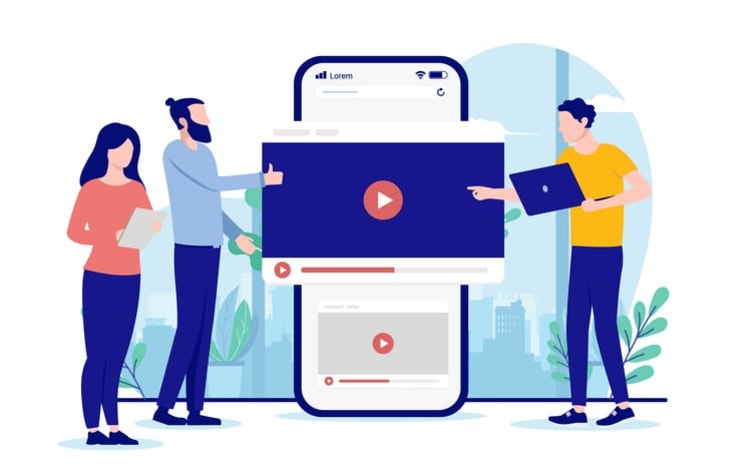
Customizing GroupMe’s settings to align with your team’s specific needs is crucial to extracting the maximum value from the app. From managing notifications to leveraging features like Smart Mute and Office Mode, several strategies can enhance the GroupMe experience for your team.
Customizing group settings
Several features provided by GroupMe support effective conversation organization, including group chat features. Users can customize group settings such as naming conventions, group descriptions, and setting admin privileges for better group management. A pinned message at the top of the chat can highlight important information, and the use of nicknames can simplify member identification.
Additional customization can be achieved by setting up group message sounds, archiving inactive groups, and regularly clearing chat history for sensitive topics to maintain privacy. For teams seeking further customization, GroupMe’s ‘More options’ menu in the group chat offers chat-specific settings to tailor the group to the team’s specific needs.
Managing notifications
Significant reduction in distractions can be achieved by managing notifications in GroupMe. The app provides the option to mute notifications, with Smart Mute settings for automatic muting at specified times, and Direct Messages Only setting to minimize group chat notifications. Manipulating alerts from individual group chats and ensuring ‘Allow Notifications’ setting is active on mobile devices can help maintain uninterrupted alerts. If notifications are not being received as expected, toggling them off and on in GroupMe settings and device settings can resolve the issue.
The Office Mode feature can also curb distractions by reducing GIFs and other large media files during work hours, making it easier to focus on tasks like screen sharing.
Real-life use cases of GroupMe in business

Beyond being a theoretical tool, GroupMe has found practical application across various sectors. From the hospitality industry, where it facilitates immediate inter-department coordination for VIP guest services, to small businesses leveraging GroupMe to reduce costs by choosing between data or text messaging, bypassing traditional SMS fees.
It was originally devised for communication at large events like music festivals, and businesses now adopted it for maintaining contact during such events, considering when and what type of event it is.
Summary
GroupMe stands as a robust group chat app, facilitating efficient team communication and collaboration. With a user-friendly interface, diverse features, and seamless integration within the Microsoft ecosystem, it caters to various team communication needs. While it faces competition from apps like Slack, Microsoft Teams, and Kumospace, its unique offerings and free availability make it a viable choice for many businesses.
Frequently Asked Questions
GroupMe is a free group messaging app that allows you to stay connected with friends and family, and it works on multiple platforms including iOS, Android, Windows, and the web. It also offers various features like sending messages, scheduling events, and sharing documents. You can even use it with non-smartphone users via SMS.
GroupMe is different from texting as it specializes in team chats and allows for unlimited group chats with up to 5,000 members, each with its own name and number. This way, it's more suitable for larger group interactions.
One downside to GroupMe is the potential exposure of kids to sexual content, as it can be shared and accessed through images, videos, and links within the app.
GroupMe's key features include chat with everyone, push notifications or SMS, adding contacts via phone number or email, mute chats, Questions, conference call facilitation, Topics for chat organization, Calendar for event organization, and multimedia sharing.
GroupMe enhances team communication by providing a user-friendly interface, integration with Microsoft's OneDrive and calendar, and features for easy file sharing and event scheduling, thus facilitating collaboration within teams. Try it out for more seamless communication with your team.





