Tired of Slack’s limitations and searching for a fresh approach to team communication? You’re not alone. As companies continue to evolve and adapt to remote work, many are seeking alternatives to Slack for a more efficient and cost-effective solution. In this blog post, we’ll explore 20 of the best Slack alternatives available, each offering unique features and pricing plans to cater to your team’s specific needs.
From immersive virtual meeting platforms to team chat apps with AI-powered task management, these alternatives provide a range of options to enhance your team’s collaboration and productivity. Whether you’re looking for a budget-friendly option or a feature-rich platform, we’ve got you covered.
So, are you ready to discover the perfect Slack alternative for your team? Let’s dive in and explore the top 20 options that can elevate your team communication and collaboration to new heights.
Key takeaways
- This article presents the top 20 Slack alternatives, each with their own features and pricing plans.
- Careful comparison of free vs paid options is essential for selecting the best option for a team’s size, budget & needs.
- Tips are provided to help teams make an informed decision when choosing the right Slack alternative.
Top 20 Slack alternatives

The search for the perfect Slack alternative can be overwhelming, with numerous options available, each boasting unique features and pricing plans. To help you navigate the sea of alternatives, we’ve compiled a list of the top 20 Slack alternatives, including:
- Kumospace
- Microsoft Teams
- Chanty
- Ryver
- Rocket.Chat
- Discord
- Google Meet
- Pumble
- Flowdock
- Fleep
Each platform offers a range of features, such as screen sharing, team communication, voice and video calls, instant messaging, task management, and file sharing, catering to different team sizes and budgets.
These alternatives to Slack cater to all kinds of businesses, whether small or large, providing diverse solutions to improve collaboration and productivity within your team. From secure collaboration platforms with unlimited users to project management software with advanced task management features, there’s an alternative to suit every team’s needs.
Let’s delve into the details of these top 20 Slack alternatives, emphasizing their distinctive features and pricing plans, aiding you to make a well-informed decision.
Kumospace
Kumospace stands out as an immersive virtual meeting platform and team chat app, offering spatial audio and customizable environments to make remote meetings more engaging and interactive. By simulating real-life interactions, Kumospace enables team members to feel as if they are physically present in the same room, fostering a sense of connection even when working remotely. This unique approach to video calling sets Kumospace apart from other Slack alternatives, making it a perfect choice for teams looking to elevate their remote meetings.
With its secure collaboration platform, Kumospace provides an innovative and immersive virtual meeting experience. From spatial audio and customizable environments to seamless video calling, Kumospace offers a fresh perspective on remote meetings, making it an ideal alternative to traditional project management software like Slack.
Microsoft Teams

Microsoft Teams is a popular Slack competitor, providing a comprehensive collaboration platform with:
- Group chat
- Private chat
- Video and audio calling
- Screen sharing
- Seamless integration with Office apps
As part of the Microsoft ecosystem, Teams offers a familiar interface and robust features, making it an ideal choice for organizations already using Microsoft products.
One of the key advantages of Microsoft Teams is its integration with other Microsoft applications, such as:
- Word
- Excel
- PowerPoint
- OneNote
Another good reason to Team’s is a great alternative to Slack is the extensive ecosystem of third-party apps available within Microsoft Teams. One of the most popular productivity and collaboration apps in Kumospace’s Microsoft Teams app.
This ecosystem allows team members to collaborate on documents, spreadsheets, and presentations in real-time directly within the platform. Moreover, Microsoft Teams offers a wide range of security features, ensuring your team’s communication remains private and secure.
With its extensive features and seamless integration with Office apps, Microsoft Teams stands out as an excellent alternative to Slack. Whether you’re looking for a platform to support:
- Group chat
- Private conversations
- Video calls
- Direct messages
Microsoft Teams provides a comprehensive solution for your team’s communication needs.
Chanty
Chanty is an intuitive team chat application with a focus on task management, offering a clean and user-friendly interface that simplifies team communication. With its AI-powered tools, Chanty helps your team stay synchronized and on track, ensuring that important tasks and deadlines are not overlooked.
One standout feature of Chanty is its “task” button, which emphasizes the importance of task completion over casual conversation. Team members can easily create, assign, and track tasks within the platform, ensuring that everyone stays on the same page. While the free plan offers basic functionality and supports up to 10 users, upgrading to the premium plan unlocks group calls, video call features, and additional AI-powered tools for enhanced team synchronization.
Chanty, a viable Slack alternative, is worth considering if task management is your team’s priority. With its intuitive interface and AI-powered tools, Chanty streamlines team communication and ensures that important tasks are never missed.
Discord
Initially designed for gamers, Discord has transformed into a feature-rich platform catering to businesses of varied sizes. Offering file-sharing, unlimited message history, and screen sharing capabilities, Discord is a powerful Slack alternative that can accommodate a variety of commercial purposes.
Discord’s versatility and robust features make it an attractive option for organizations seeking a cost-effective Slack alternative. Its free plan includes a wide range of features, with a Nitro plan available for those who require HD video and screen sharing, expanded customization options, and increased file uploads for business users.
Discord, presenting a comprehensive solution for team communication, is an ideal choice for both small business owners and large corporations looking for a feature-rich Slack alternative.
Ryver
Adopting a unique approach, Ryver combines chat and task management within one interface for team communication. With its kanban-style task management system (similar to Trello), users can create tasks directly from messages and set reminders, ensuring that important tasks are not overlooked.
Ryver’s chat side provides different ways to communicate. It offers open forums for conversations and private channels to segregate topics. Direct messages can be sent between individual users. This makes it easy for teams to organize their communication, ensuring that relevant information is easily accessible when needed. Additionally, Ryver offers unlimited chat records, allowing team members to search and review past conversations as needed.
Ryver, boasting integrated chat and task management capabilities, is a formidable Slack alternative. Its unique combination of features ensures that your team stays organized and on track, making Ryver an excellent choice for teams looking to streamline their communication and task management processes.
Rocket.Chat
As a free, open-source platform, Rocket.Chat offers abundant customization options, emerging as the perfect choice for teams seeking a flexible and cost-effective Slack alternative. With support for global teams, Rocket.Chat provides translation in over 20 languages, ensuring that language barriers do not hinder team collaboration.
Some of the standout features of Rocket.Chat include:
- Screen sharing
- File sharing
- Remote desktop control
- Video conferencing & video chat
Its mobile apps ensure that team members can stay connected even when on the go, making it a versatile collaboration tool for teams of all sizes. Additionally, Rocket.Chat offers various personal and group chat options, allowing team members to communicate effectively and collaborate on projects.
Offering an extensive feature set and customization options, Rocket.Chat is a tough competitor among top Slack alternatives. For teams looking for a free, open-source platform with robust collaboration features, Rocket.Chat is a top choice.
Google Meet
Specifically designed for businesses using Google Workspace, Google Meet is a video conferencing platform. By integrating with other Google products such as Gmail, Calendar, and Drive, Google Meet offers a seamless and easy-to-use solution for team communication and collaboration.
Some of the key features of Google Meet include:
- File sharing
- Instant audio and video call capabilities
- The option to create breakout rooms for smaller group discussions
- Direct messaging with individual team members
- Integration with third-party applications such as HubSpot and Salesforce
These project management features provide additional flexibility and functionality for your team.
Google Meet, with its integration with Google Workspace and a variety of collaboration features, including Google Chat, emerges as a compelling Slack alternative, especially for teams already utilizing other Google products. Its enhanced security options, such as two-factor authentication (2FA) and single sign-on (SSO), further cement its position as a reliable and secure collaboration tool.
Pumble
As a free team chat application offering unlimited users, chat history, and messages, Pumble serves as an ideal alternative to platforms like email, Microsoft Teams, and Discord. With its clean and user-friendly interface, Pumble enables team members to communicate efficiently and stay organized.
Pumble offers various communication options, such as topic-specific private and public channels, as well as one-to-one and group direct messages. Its searchable messaging history ensures that team members can quickly and easily find important information when needed. Additionally, Pumble’s free plan offers an attractive alternative for teams on a budget, without sacrificing essential features and functionality.
Pumble is an excellent choice for teams seeking a free and user-friendly Slack alternative. With its unlimited users, chat history, and messages, Pumble offers a cost-effective solution for effective team communication and collaboration.
Flowdock
Offering thread-based communication, audio-video calls, screen sharing, and mobile compatibility, Flowdock is a budget-friendly alternative to Slack. Its features include:
- Thread-based communication
- Audio-video calls
- Screen sharing
- Mobile compatibility
Its clean and modern interface makes it easy for team members to stay organized and communicate effectively.
One of the key features of Flowdock is its thread-based communication, which enables team members to hold focused conversations on specific topics. This helps to reduce information overload and ensures that important information is not lost in the noise of general chat. Additionally, Flowdock offers audio and video call capabilities, allowing team members to connect in real-time when needed.
Flowdock, with its affordable pricing and robust features, is a superior Slack alternative, especially for teams looking for a more streamlined and focused communication platform. Its thread-based communication, audio and video calls, and screen sharing capabilities make it a strong contender among the best Slack alternatives.
Fleep
Focusing on task management features, Fleep is a minimalist messenger offering an open network, facilitating communication with any user, regardless of their use of Fleep. With its sleek interface and versatile features, Fleep is an ideal choice for teams seeking a simple yet powerful alternative to Slack.
Some of the standout features of Fleep include:
- Unlimited one-to-one conversations
- A pinboard for task management
- Cloud storage for documents
- Cross-collaboration with users outside of your organization
Fleep’s freemium version offers basic functionality, with the option to upgrade to a paid plan for additional features and increased storage.
Fleep, a minimalist yet feature-rich Slack alternative, is an excellent option to consider. With its focus on task management and open network, Fleep provides a unique and efficient solution for team communication and collaboration.
Comparing free vs. paid Slack alternatives

While evaluating Slack alternatives, considering the differences between free and paid options is crucial. Free alternatives, like Kumospace (through it’s free plan), Pumble and Discord, offer basic features and unlimited users, making them an attractive choice for teams on a budget. However, these platforms may lack advanced functionality and support, which could be a drawback for some organizations.
On the other hand, paid alternatives such as Microsoft Teams and Chanty provide more features, integrations, and support, but come with a cost. These platforms typically offer more advanced features and better customer service, ensuring that your team has access to the tools and assistance they need to succeed.
The decision to choose between free and paid Slack alternatives ultimately hinges on your team’s size, budget, and specific needs. By carefully considering the pros and cons of each type, you can make an informed decision and select the Slack alternative that best meets your team’s needs, enabling you to optimize team communication and collaboration.
Free alternatives
Offering basic features and unlimited users at no cost, free Slack alternatives like Pumble and Discord are attractive options for budget-constrained teams. These platforms typically offer essential team chat functionality, including group chats, direct messages, and file sharing.
However, they may lack more advanced features, integrations, and customer support that come with paid alternatives, as the free version might have limitations.
While free alternatives can provide a cost-effective solution for team communication, it’s important to consider whether the available features and functionality will meet your team’s needs. If advanced features or additional support are required, it may be worth exploring paid Slack alternatives for a more comprehensive solution.
Paid alternatives
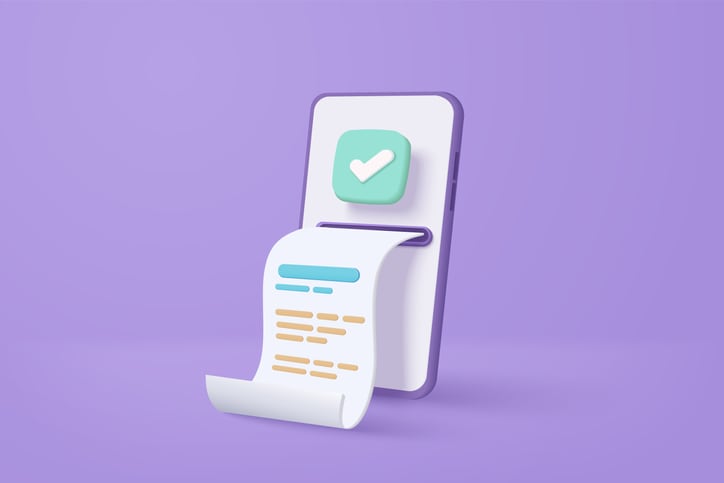
Offering a broader range of features, integrations, and support, paid Slack alternatives such as Kumospace (through it’s Business and Enterprise plans), Microsoft Teams and Chanty make a suitable choice for teams in need of advanced functionality and support. These platforms may include features such as video conferencing, project management tools, and seamless integration with third-party applications, providing a more robust solution for team communication and collaboration.
While paid Slack alternatives come with a cost, the additional features and support they provide can help to streamline team communication, enhance productivity, and ensure that your team has access to the tools and assistance they need to succeed. When evaluating paid alternatives, it’s essential to weigh the benefits against the costs to determine the best option for your team.
Tips for choosing the right Slack alternative
The task of selecting the right Slack alternative for your team can be overwhelming, given the numerous options and factors to consider. Here are some tips to simplify the decision-making process and help you choose the most suitable alternative for your team:
- Assess your team size: Consider the size of your team and whether the platform can accommodate your team’s needs. Some alternatives may offer unlimited users, while others may have user limits or charge per user.
- Determine your budget: Establish a budget for your team communication platform and evaluate the costs of each alternative. Keep in mind that some platforms offer free versions with basic features, while others require a subscription for access to more advanced functionality.
- Identify required features: Make a list of the features your team needs to ensure effective communication and collaboration. Consider whether the platform offers features such as instant messaging, group chat, file sharing, and integrations with other tools your team uses.
By carefully considering these factors and evaluating the pros and cons of each Slack alternative, you can make an informed decision and select the most suitable platform for your team’s unique needs and requirements.
Summary
In conclusion, there are numerous Slack alternatives available, each offering unique features and pricing plans to cater to different team sizes and budgets. From immersive virtual meeting platforms like Kumospace to team chat apps with AI-powered task management features like Chanty, these alternatives provide a range of options to enhance your team’s collaboration and productivity.
By carefully evaluating the pros and cons of each alternative and considering factors such as team size, budget, required features, and integration needs, you can make an informed decision and choose the right Slack alternative for your team. With the perfect platform in place, you can optimize team communication and collaboration, ensuring your team’s success now and in the future.
Frequently asked questions
Microsoft Teams is a great alternative to Slack, offering similar features such as individual and group messaging, voice and video calls, file sharing, and shared channels. It also includes an auto-translation feature, making it easy to collaborate with remote co-workers in different languages.
Google Chat is Google's secure alternative to Slack; it provides direct messages, team chat rooms, a group messaging function and other features for business teams to collaborate within the Google Workspace ecosystem. It also supports file sharing, presentations and web conferences.
Microsoft Teams is the Microsoft app that is comparable to Slack. Both offer integrations with other apps, conversation channels, file sharing, and video conferencing. However, Teams allows for easier integration with the Microsoft 365 suite and more robust video call capabilities.
Microsoft Teams offers much more robust video conferencing capabilities than Slack, with the ability to host events with hundreds of people versus Slack's limited 15 participant limit in paid tiers. Additionally, Teams provides integrated document management, which Slack does not have, making it a more comprehensive collaboration suite.
Pumble and Discord are two popular free Slack alternatives that offer basic features such as messaging, file sharing and video/audio chat, for an unlimited number of users. These tools are great for teams that need to communicate quickly and easily, without the need for a paid subscription. They are also ideal for teams that are just starting out and don't have the budget for a paid service. Pumble and





