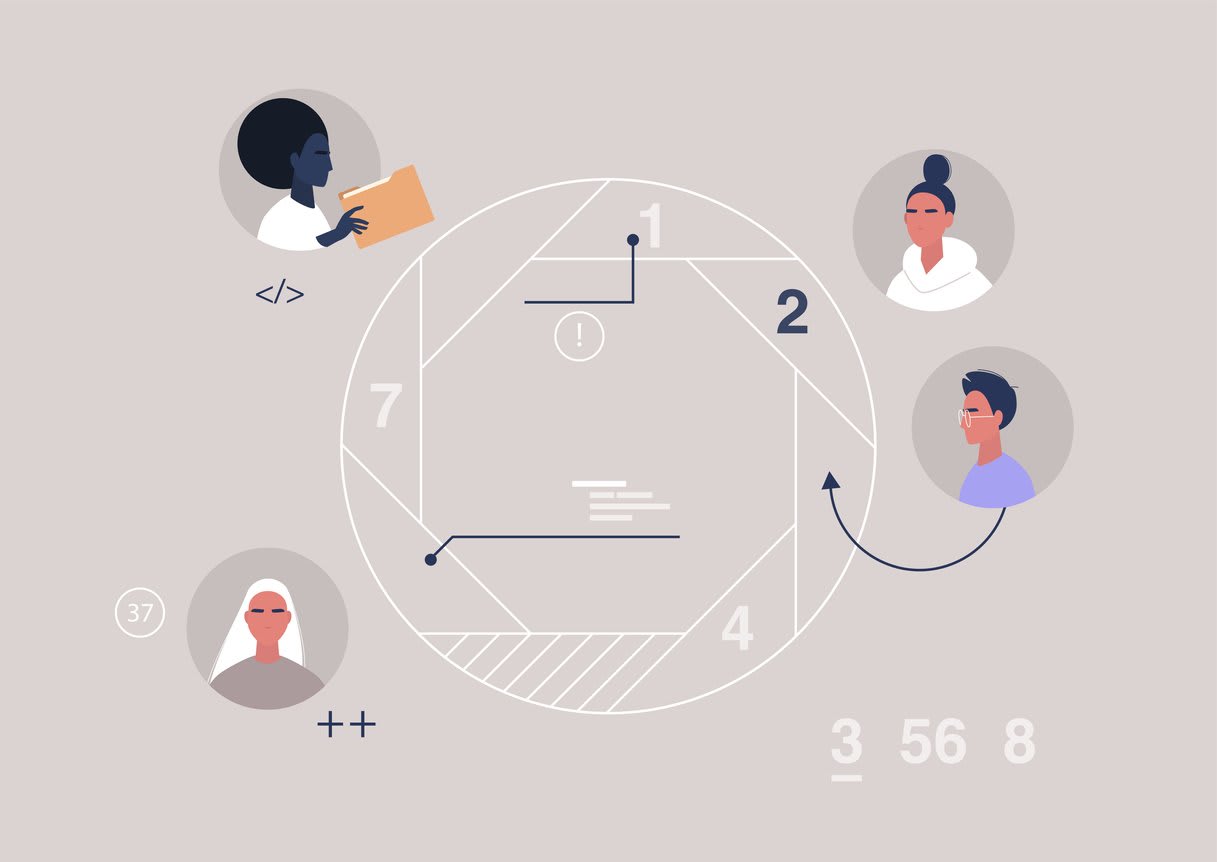The abrupt closure of Teamflow has left customers navigating uncharted territory filled with unique challenges. With many reporting difficulties in getting basic support or reporting bugs, the need for a reliable alternative has become more pressing than ever. Fear not, for this blog post will explore the top Teamflow alternatives, including the highly-rated Kumospace and others, that ensure continuity and collaborative vitality in your team’s digital interaction landscape.
Key takeaways
- Kumospace is the top Teamflow alternative, offering an online workplace for remote workers and virtual events.
- Building a strong company culture in a virtual office requires strategies such as defining mission statements and providing team building opportunities.
- Organizations must prioritize security measures while integrating virtual office tools to improve collaboration, productivity, and satisfaction of remote teams.
The rise and fall of Teamflow

Teamflow, a virtual office platform designed for team collaboration, gained traction by facilitating real-time collaborative learning and selling for teams in their own virtual office. Unfortunately, Teamflow’s sudden closure has been attributed to inadequate customer support and challenges in bug reporting, leaving users in search of alternatives to continue their collaborative work.
Luckily, there are several best Teamflow alternatives that have stepped up to fill the void, with the following options emerging as the top choices:
- Kumospace
- Spatial
- RemoteHQ
- Remotion
We’ll assess the features and benefits of these tools next, aiding in your team’s decision-making process.
Kumospace: the top Teamflow alternative
Kumospace emerges as the top Teamflow alternative, serving as an online workplace for remote workers and facilitating virtual events. Recognized as the #1 Virtual Office Platform on G2, Kumospace offers a range of features that make it an ideal choice for teams seeking an immersive and engaging virtual office experience.
This section underlines Kumospace’s position as a leading Teamflow substitute, functioning as an online workplace for remote employees while organizing virtual events. Notably, G2 recognizes Kumospace as the top Virtual Office Platform, boasting features that make it a perfect selection for teams.
Immersive virtual meetings
Kumospace’s immersive virtual meetings feature spatial audio and video, enabling remote teams to collaborate more effectively and make virtual meetings more engaging in the same virtual space. With 3D environments, multimedia content, and chat tools, Kumospace takes remote communication to a whole new level.
The platform’s interactive and captivating virtual world, including a virtual sales floor, makes users feel connected to their colleagues, fostering a sense of belonging and enhancing the overall remote working experience. This immersion is vital for maintaining strong team dynamics and ensuring effective collaboration, even when separated by physical distance.
Networking events and collaborative sessions
Networking events and collaborative sessions in Kumospace provide a seamless platform for professionals to exchange insights, foster relationships, and cultivate valuable connections in a digital workspace. Virtual rooms, document sharing, and real-time interaction capabilities allow for smooth communication and collaboration.
Kumospace enhances remote communication by offering an environment that closely mimics the in-person experience, allowing participants to:
- Engage and build relationships as if they were in the same room
- Collaborate on projects and tasks
- Share screens and documents
- Hold virtual meetings and conferences
- Attend virtual events and workshops
This virtual platform serves as an essential tool for fostering a strong company culture and maintaining team cohesion in a remote work setting.
Ease of use and customer support
Customers praise Kumospace for its user-friendliness, which enables them to effortlessly:
- Plan virtual events
- Host virtual events
- Initiate virtual events
- Participate in the virtual office experience
This ease of use ensures that even the less tech-savvy team members can fully participate in the virtual office experience without any hurdles.
Kumospace is also renowned for its superior customer support, offering:
- Prompt and useful responses to customer queries
- Seamless remote communication
- Effective collaboration without worrying about technical issues disrupting workflow
Other Teamflow alternatives
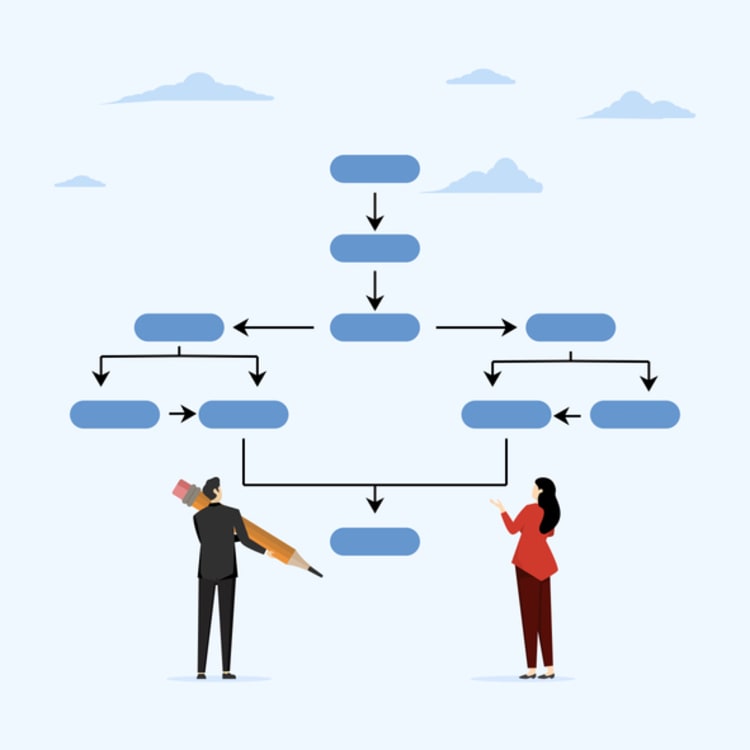
While Kumospace stands out as the top Teamflow alternative, other solutions like Spatial, RemoteHQ, and Remotion also offer unique features and capabilities for remote collaboration.
Moving forward, we’ll examine these alternatives and their unique offerings.
Spatial
.png?tx=c_scale,w_1300,h_1000)
Spatial provides an augmented reality platform that enables remote collaboration with 3D models and objects. By facilitating team collaboration in a virtual space, Spatial enables more immersive and interactive remote communication, helping teams better comprehend each other’s ideas and perspectives.
Spatial’s real-time manipulation of projects without the need for physical proximity makes remote working more efficient. This innovative approach to remote collaboration can help your team unlock new levels of creativity and productivity, even when working from different corners of the globe.
Presence, previously known as RemoteHQ
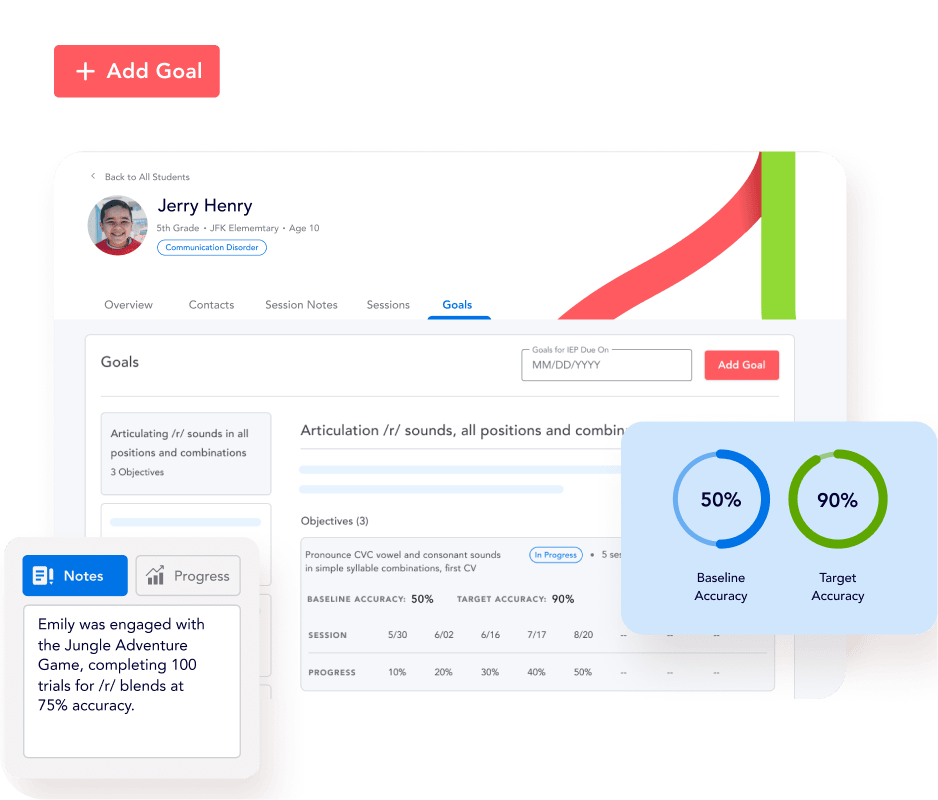
Presence, (aka RemoteHQ) is an all-in-one tool for real-time collaboration, offering a wide range of features such as video conferencing, screen sharing, co-browsing, and co-editing of web applications to support remote teams. These features promote enhanced collaboration, communication, and productivity for remote workers.
However, when utilizing Presence (RemoteHQ), potential challenges may include managing multiple users, addressing potential security risks, and troubleshooting difficulties. Despite these challenges, Presence’s (RemoteHQ) comprehensive feature set makes it a strong contender as a Teamflow alternative.
Remo
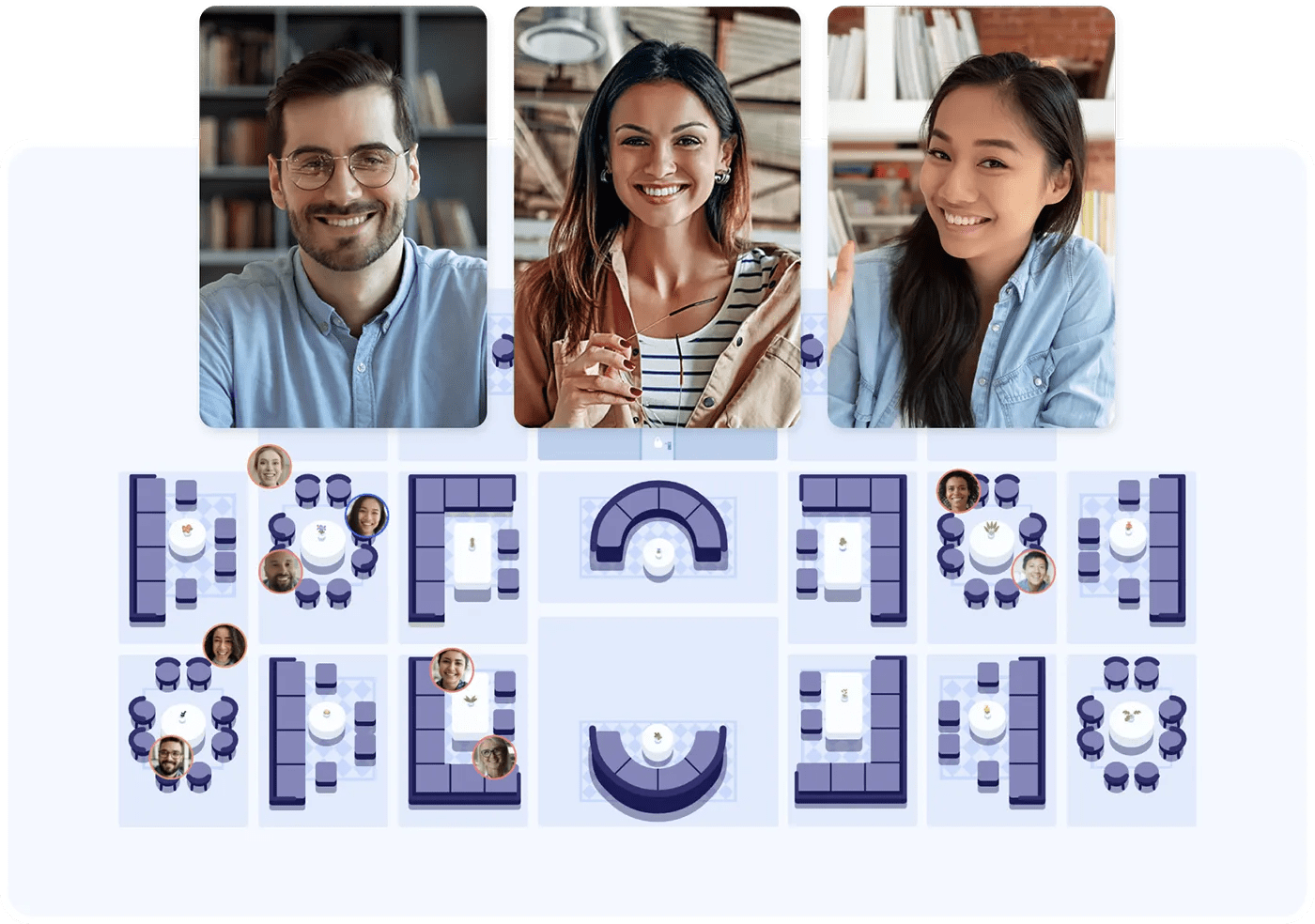
Remo focuses on quick and efficient communication, allowing team members to connect and collaborate with just a few clicks. Leveraging React components for programmatically generating videos, Remo enables developers to create custom animations, transitions, and effects to enhance remote communication.
By facilitating rapid and effortless video creation in a virtual world, Remo provides an interactive and engaging platform for meetings, presentations, and other team activities. This emphasis on efficient communication makes Remo an option for teams looking to stay connected and productive in a remote work environment.
Building a strong company culture in a virtual office

Creating a robust company culture in a virtual office necessitates effective tools and strategies to encourage engagement, collaboration, and a sense of unity among team members. Some key strategies for creating a strong company culture in a virtual office include:
- Defining a mission statement
- Identifying core values
- Conveying these values to all staff members
- Encouraging open communication and collaboration
- Recognizing and celebrating achievements
- Providing opportunities for team building and social interaction
By implementing these strategies, you can shape and spread a positive company culture in your virtual office.
For a psychologically secure space in a virtual office, a supportive environment where employees freely express their thoughts and views without judgement or criticism is pivotal. A culture of trust and respect, nurtured via open communication and feedback, can enrich this psychologically safe environment.
A successful virtual onboarding experience for new employees can be achieved by creating a virtual onboarding program that includes orientation sessions, team-building activities, and training sessions within virtual spaces. This comprehensive approach ensures that new team members feel welcomed, supported, and equipped for success in their new roles.
Ensuring security and data privacy in your virtual workspace

Security and data privacy in your virtual workspace is a necessity, safeguarding confidential information, preventing unauthorized access, and ensuring the safety of employees and customers during remote communication. Choosing a platform with stringent security measures such as:
- Virtual Private Network (VPN)
- Encryption
- Multi-factor authentication (MFA)
- Identity and access management (IAM) is paramount.
Employee training and awareness play a vital role in guaranteeing security and data privacy in a virtual workspace. By educating remote workers on the importance of security and data privacy and training them to effectively utilize the tools and protocols, organizations can minimize potential risks and ensure a secure working environment for all.
Integrating virtual office tools into your workflow
Incorporating virtual office tools in your workflow can boost team collaboration, productivity, and overall satisfaction in a remote work setting. Establishing a virtual workspace, creating a team collaboration platform, and employing virtual meeting tools can fortify remote communication and enable effortless collaboration.
The use of virtual office tools can reduce expenses, promote communication, and foster a sense of community and team spirit. By leveraging web-based tools like video conferencing, online collaboration tools, and virtual whiteboards, organizations can create an organization’s online office that keeps employees connected and engaged in the virtual world, regardless of their physical location or the need for a physical office.
Summary
In conclusion, while the sudden closure of Teamflow has left a void for its users, a plethora of robust alternatives like Kumospace, Spatial, RemoteHQ, and Remotion exist to fill the gap. By carefully considering the unique features and capabilities of each platform, you can select the best virtual office tool that aligns with your team’s needs and ensures a seamless, secure, and engaging remote work experience.
Frequently asked questions
Teamflow offered real-time collaboration tools like screen sharing, whiteboarding, and a shared scratchpad. Teamflow had the ability to find documents, attend meetings, and join team socials on the comprehensive platform. You could also set up workflow automation that triggers tasks and emails, complete with conditional logic.
Teamflow abruptly closed due to issues in customer support and bug reporting, negatively impacting their virtual space users.
Kumospace stands out due to its immersive 3D environment, which closely mimics real-life interactions. Unlike Teamflow's more traditional 2D approach, Kumospace offers a more engaging and interactive experience, enhancing team collaboration and communication.
Yes, Kumospace is designed with user-friendliness in mind. Its intuitive interface is easy to navigate, even for those who are not tech-savvy, making it a more accessible alternative to Teamflow.
Kumospace provides extensive customization options to tailor spaces according to specific team needs and preferences, offering a level of personalization that may not be as pronounced in Teamflow.
To identify bottlenecks in the flow of work, measure the throughput of each stage and compare it to the volume of work received. Additionally, utilize visual tools such as kanban boards, scrum boards, or cumulative flow diagrams to track work in progress and spot potential bottlenecks. Lastly, observe where queues build up and work slows down, indicating likely areas of bottlenecking.