In today’s fast-paced, increasingly remote world, virtual meetings have become an essential tool for bridging distances and fostering collaboration. No longer a futuristic concept, virtual meeting platforms have transformed the way we communicate and conduct business. As we navigate this ever-evolving landscape, it’s crucial to understand the different types of virtual meetings, their essential features, and best practices for effective communication. Let’s embark on a journey to explore the world of virtual meeting solutions and discover the top platforms shaping the future of remote collaboration.
Short Summary
- Virtual meetings are becoming increasingly popular due to the growth of remote work and advancements in technology.
- Technology provides high-quality audio/video, collaboration tools, and security measures for virtual meeting platforms.
- Best practices such as preparation, engagement & follow up can ensure successful virtual meetings with top platforms including Kumospace, Zoom & Microsoft Teams.
The rise of virtual meetings
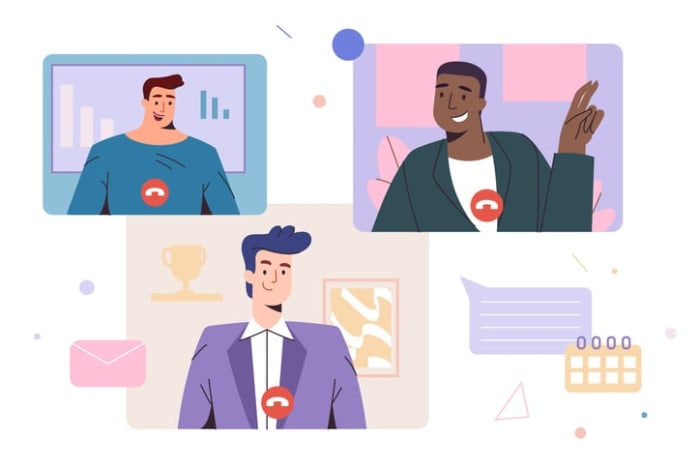
Virtual meetings have become an indispensable part of our daily lives, allowing us to connect with friends, family, and colleagues from anywhere in the world. The rise of virtual meetings can be attributed to the growing trend of remote work and the rapid advancements in technology, making it easier for teams to collaborate from different locations.
With the right virtual meeting software, you can:
- Attend virtual meetings from the comfort of your home or office
- Share screens and collaborate on documents in real-time
- Use video and audio features to communicate effectively
- Schedule and organize meetings with ease
- Record meetings for future reference
Virtual meetings provide a convenient and efficient way to stay connected and work together, regardless of physical distance, making in person meetings less necessary. This surge in virtual meetings has led to the development of various virtual meeting platforms, each offering unique features and capabilities to cater to different business needs. Some of the key features and capabilities offered by these platforms include:
- Screen sharing
- Video conferencing
- Virtual meeting icebreakers
- Real-time collaboration tools
Online meeting platforms have significantly enhanced the meeting experience for both hosts and participants. As a result, virtual meetings have become a vital tool for relationship building, information sharing, and decision-making, helping businesses adapt to the changing landscape of remote work.
Remote work trends
The remote work trend has been a driving force behind the increasing demand for virtual meeting solutions. Companies across various industries are embracing flexible work arrangements, enabling professionals to work from any location while staying connected with their colleagues and partners. Virtual meetings provide remote teams with the ability to efficiently collaborate, share ideas, and make decisions, ensuring everyone remains on the same page despite physical distances.
This shift towards remote work has not only changed the way we communicate, but has also paved the way for innovative virtual meeting platforms to redefine the future of collaboration.
The role of technology
Technology advancements have played a significant role in the rise of virtual meetings, making them more accessible, user-friendly, and feature-rich than ever before. From high-quality audio and video to immersive virtual environments, technological advancements have greatly enhanced the overall meeting experience.
Additionally, enterprise-grade platforms such as Cisco Webex offer unique benefits and ongoing improvements to facilitate more effective and collaborative virtual interactions. As technology continues to evolve, we can expect to see even more innovative virtual meeting solutions that cater to diverse communication and collaboration needs.
Types of virtual meetings

Virtual meetings come in various forms, each designed to serve different communication and collaboration needs. The most common types include:
- Video conferencing: enables real-time audio and video communication, fostering better engagement and collaboration among participants.
- Web conferencing: allows for online meetings, presentations, and collaboration through features like screen-sharing and chat.
- Webinars: are online seminars or presentations that allow for one-way communication from the presenter to the audience, often with interactive features like Q&A sessions.
Web conferencing combines various communication tools, such as audio, video, and screen sharing, to facilitate online meetings and presentations. Webinars, on the other hand, are primarily used for one-to-many presentations, where a host shares information with a large audience, often with limited interaction.
Understanding these different types of virtual meetings is crucial for selecting the appropriate platform and tools for your specific needs.
Video conferencing
Video conferencing is a popular choice for virtual meetings, as it allows real-time audio and video communication between participants, regardless of their location. This fosters better engagement and collaboration, enabling teams to brainstorm, discuss ideas, and make decisions more effectively during video meetings.
High-quality audio and video ensure clear communication and minimize disruptions, while screen sharing and collaboration tools allow participants to work together and share their insights during the meeting. Video conferencing has transformed the way we interact and collaborate, making remote work more feasible and productive than ever before.
Web conferencing
Web conferencing is another form of virtual meeting that combines various communication tools, such as audio, video, and screen sharing, to facilitate online meetings and presentations. This type of virtual meeting is particularly useful for larger gatherings with multiple attendees, where the sharing of documents, ideas, and information is crucial for effective collaboration. Web conferencing enables participants to easily present their work, collaborate on documents, and engage in open discussions, making it a valuable tool for businesses and organizations of all sizes.
Webinars
Webinars are a unique type of virtual meeting, primarily used for one-to-many presentations where a host shares educational information with a large audience, often with limited interaction. They are ideal for large-scale presentations, lectures, and educational sessions, as they allow presenters to reach a wider audience without the need for in-person attendance.
Webinars typically feature high-quality audio and video, screen sharing, and collaboration tools, enabling the presenter to effectively convey their message and engage with their audience. As businesses and organizations continue to adopt virtual events, webinars have become an essential tool for sharing knowledge and expertise with a global audience.
Essential features of virtual meeting software

When selecting virtual meeting software, it’s important to consider the essential features that will enhance your meeting experience. High-quality audio and video ensure clear communication and minimize disruptions during virtual meetings, while screen-sharing and collaboration tools enable participants to work together effectively and share ideas.
Robust security and privacy measures are also crucial, as they protect sensitive information and maintain user trust in the virtual meeting platform. By choosing virtual meeting software with these essential features, you can ensure a seamless and productive virtual meeting experience for all participants.
High-quality audio and video
High-quality audio and video are essential features of virtual meeting software, as they ensure clear communication and minimize disruptions during virtual meetings. Poor audio and video quality can lead to misunderstandings, miscommunications, and frustration among participants, ultimately hindering the overall productivity of the meeting.
By opting for virtual meeting software like Kumospace that offers high-quality audio and video, you can facilitate more effective communication and collaboration, allowing your team to focus on the task at hand and achieve their goals.
Screen sharing and collaboration tools
Screen sharing and collaboration tools are indispensable features of virtual meeting software, as they enable participants to work together effectively, share ideas, and make decisions. These tools allow team members to share their screens, collaborate on documents, and engage in real-time discussions, ensuring everyone is on the same page and working towards a common goal.
Screen sharing and collaboration tools not only enhance the overall meeting experience but also play a crucial role in fostering efficient teamwork and decision-making in a virtual environment.
Security and privacy
Security and privacy features are vital components of virtual meeting software, as they protect sensitive information and maintain user trust in the platform. With cyber threats on the rise, it’s essential to choose virtual meeting software that offers robust security measures, such as end-to-end encryption, two-factor authentication, and data loss prevention.
It’s important to know your state/country’s security policies to make the best decision for your team. Luckily, Kumospace is GDPR-compliant and great for teams in the EU!
By ensuring your virtual meetings are secure and private, you can safeguard your organization’s confidential data and create a safe environment for open and honest communication.
Best practices for effective virtual meetings

To make the most of your virtual meetings, it’s essential to follow best practices that ensure effective communication and collaboration. These practices involve thorough preparation, active engagement during the meeting, and timely follow-up.
By adhering to these best practices, you can create a productive virtual meeting environment where participants are focused, engaged, and able to contribute to the discussion and decision-making process.
Preparing for a virtual meeting
Preparing for a virtual meeting involves setting a clear agenda, choosing the right platform, and ensuring all participants have the necessary tools and information. A well-structured agenda helps keep the meeting focused and on track, while the right virtual meeting platform ensures seamless communication and collaboration.
Additionally, providing participants with relevant materials and information beforehand allows them to come prepared and ready to contribute to the discussion. Thorough preparation is key to setting the stage for a successful and productive virtual meeting.
During the meeting
During the meeting, attendees should follow proper etiquette, stay focused, and actively contribute to discussions. This includes muting microphones when not speaking, avoiding distractions, and giving others the opportunity to share their ideas and opinions. One effective way to maintain decorum is by using Kumospace features like virtual backgrounds, background blur, and noise-cancellation.
By actively participating and engaging in the conversation, team members can ensure a more productive and effective virtual meeting experience for everyone involved.
Post-meeting follow-up
Follow-up post-meeting is crucial for maintaining momentum and ensuring that action items are assigned and completed. This involves summarizing key points discussed during the meeting, assigning tasks to relevant individuals, and evaluating the overall effectiveness of the meeting. To achieve this goal, it’s important to have a well-structured meeting agenda that guides the discussion and keeps everyone on track for the next meeting.
Timely follow-up not only helps to reinforce the outcomes of the meeting, but also provides an opportunity to identify areas for improvement and enhance future virtual meeting experiences.
Top virtual meeting platforms in 2024

As remote work continues to thrive, the demand for top virtual meeting platforms has grown exponentially. In 2024, some of the leading platforms include:
- Kumospace
- Zoom
- Microsoft Teams
- Google Meet
- Cisco Webex
Each of these platforms offers unique features and capabilities, catering to different business needs and communication preferences.
From immersive 2D virtual environments to advanced security measures and seamless integration with other services, these top virtual meeting platforms are shaping the future of remote collaboration and communication.
Kumospace
Kumospace stands out as a virtual meeting platform that provides an immersive 2D virtual environment for engaging and interactive meetings. Designed to facilitate remote team communication and collaboration, Kumospace enables participants to explore a virtual space and interact with other attendees in an intuitive and highly engaging manner.
With its unique approach to virtual meetings, Kumospace offers a refreshing alternative to traditional video conferencing platforms, boosting productivity and bringing teams closer together even when they are miles apart.
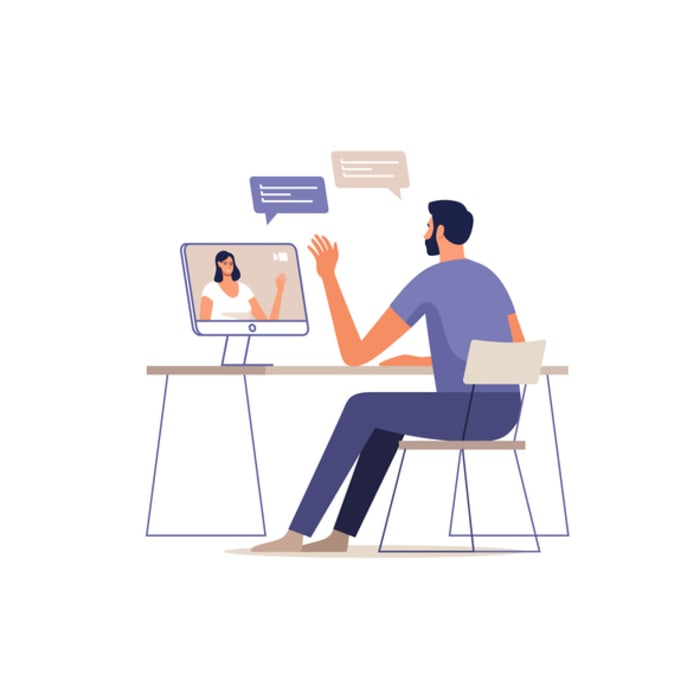
Zoom
Zoom is a popular choice for virtual meetings, known for its ease of use, large participant capacity, and extensive feature set. With high-quality audio and video, screen sharing capabilities, and a range of collaboration tools, Zoom caters to a wide variety of communication needs, though managers will have to go great lengths to prevent Zoom Fatigue.
Microsoft Teams
Microsoft Teams is a comprehensive collaboration solution for businesses, seamlessly integrating with other Microsoft products and offering a wide range of features and capabilities. With tools such as, chat, video conferencing, and file sharing, Teams provides a unified platform for collaboration. Its robust security measures and user-friendly interface make it a good choice for virtual meetings.
Google Meet
Google Meet is known for its simplicity, security, and integration with other Google services. Offering high-quality audio and video, screen sharing, and a range of collaboration tools, Google Meet makes it easy for teams to connect and collaborate online. Its simple interface and advanced security features make it a popular choice for businesses and organizations looking for a reliable and secure virtual meeting platform.
Cisco Webex
Cisco Webex offers the following features and tools for businesses of all sizes:
- Enterprise-grade features
- Advanced security
- High-quality audio and video
- Screen and file sharing capabilities
Designed to facilitate remote teamwork, Cisco Webex is an ideal choice for virtual meetings.
Summary
In conclusion, virtual meetings have become an essential component of modern communication, transforming the way we work and collaborate. As remote work continues to rise, platforms like Kumospace, Zoom, Microsoft Teams, Google Meet, and Cisco Webex have emerged as top choices for virtual meeting solutions, each offering unique features and capabilities to cater to different business needs. By understanding the various types of virtual meetings, their essential features, and best practices for effective communication, we can harness the power of these platforms to foster stronger connections and collaborations, no matter the distance.
Frequently Asked Questions
Yes, virtual meetings mean online - they are hosted on platforms such as Kumospace, Skype, Zoom, and Google Hangouts where people from any given location can use video, text, and audio to interact at the same time. These platforms allow for a more efficient way of communicating, as people can join from any location and the conversation can be recorded for future reference. This makes it easier to keep track of important conversations and decisions. Additionally, virtual meetings can be more cost-effective than in-person meetings.
Yes, Zoom is a virtual meeting platform that can be used for video conferencing, audio conferencing, webinars, meeting recordings, and live chat. It is a great tool for businesses and organizations to stay connected and collaborate remotely.
An example of a virtual meeting is teleconferencing, video conferencing, or webinars, which are available via online meeting platforms and feature audio, video, and content-sharing.
Yes, virtual meetings can be held over the phone, as they involve real-time interactions that take place via a conference call and require participants to dial their own phone device.
These meetings are becoming increasingly popular as they allow for remote collaboration and communication without the need for physical presence. They are also cost-effective and time-saving, as they eliminate the need for travel and can be held at any time.
When selecting virtual meeting software, look for features such as high-quality audio and video, screen sharing capabilities, collaboration tools, and strong security and privacy protocols.
These features are essential for successful virtual meetings, and can help ensure that your meetings are secure and productive.





