Are you navigating the complexities of web conferencing in 2024? It’s not just about choosing a platform; it’s about using it effectively to bridge the distance gap. This article offers a straightforward breakdown of today’s top web conferencing platforms, practical tips for engaging meetings, essential security practices, and how to weave web conferencing seamlessly into your workflows. Ready for more connected, productive virtual interactions? Let’s dive in.
Key takeaways
- Web conferencing enables real-time, remote interaction using technologies such as WebRTC, aiding in collaboration and communication for businesses, with web conferencing focusing on web-based content sharing and video conferencing on real-time audio-visual communication.
- Key web conferencing platforms in 2024 include Kumospace, Zoom, Microsoft Teams, and Google Meet, each providing distinct features such as virtual office experiences, comprehensive collaboration, or seamless productivity app integration.
- Effective web conferencing involves preparation (technology checks and agenda distribution), proper etiquette during the meeting (engagement and focus), and follow-up actions (meeting notes and feedback), alongside ensuring security through encryption, user authentication, and compliance with privacy regulations.
Understanding web conferencing: key concepts and technologies

Web conferencing is a powerful tool that has reshaped the landscape of business communication. It refers to any form of online meeting, such as a video conference, where two or more participants in separate locations interact in real-time through stable internet connections and web conferencing technologies. These video conferencing systems utilize web conferencing tools, such as web conferencing software, to facilitate seamless communication between participants.
This technology enables participants to see, hear, and communicate with each other through video calls and screen sharing, irrespective of their geographical locations.
Purpose of web conferencing
Web conferencing primarily serves to enable remote video meetings, presentations, and collaboration, helping teams to cooperate efficiently from any location. Web conferencing enhances business meetings by promoting collaboration, increasing productivity, and fostering employee relationships, resulting in time and cost savings.
WebRTC and other technologies
WebRTC (Web Real-Time Communication) is an open-source technology that fuels the best video conferencing software. It offers real-time voice and video communication for online meetings, maintaining high-definition visual quality even with a large number of participants.
Web conferencing vs video conferencing
Web conferencing and video conferencing, though similar, serve different purposes. While web conferencing facilitates the sharing of web-based content, video conferencing primarily involves real-time video and audio communication.
Top web conferencing platforms in 2024
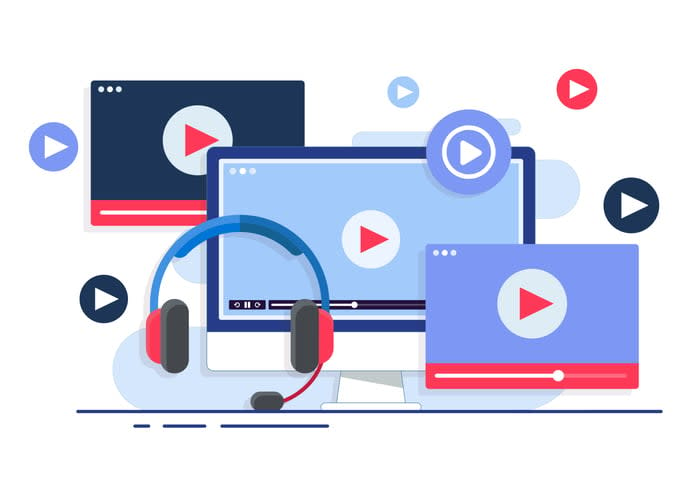
Navigating the digital realm of 2024, four web conferencing platforms stand out for their transformative impact on communication and collaboration:
Each platform offers unique features and capabilities, catering to various business needs.
Kumospace
Kumospace stands out among web conferencing platforms for its distinctive virtual office experience. It creates a more organic and engaging meeting setting, heightening productivity, enhancing team collaboration, and improving team culture. Kumospace differentiates itself from traditional virtual meeting platforms like Zoom, Google Meet, and Microsoft Teams through several key features and a unique approach to virtual interactions:
- Spatial audio technology: Unlike traditional platforms where everyone hears and sees each other equally, Kumospace utilizes spatial audio. This means that the closer you are to someone in the virtual space, the clearer and louder you see and hear them, mimicking real-life interactions. This allows for more natural group dynamics and private conversations within a larger meeting.
- Interactive and immersive environments: Kumospace offers more interactive and customizable environments compared to the relatively static backgrounds in Zoom, Google Meet, or Teams. These environments can range from virtual offices to beach scenes, providing a more engaging and enjoyable experience.
- Focus on casual and social interactions: While traditional platforms are primarily focused on formal meetings and presentations, Kumospace aims to recreate the informal and spontaneous aspects of physical office interactions, making it more suited for casual catch-ups, virtual happy hours, and informal gatherings.
- Integrated interactive features: Kumospace often integrates various interactive features like whiteboards, games, and shared screens within the virtual space, enhancing collaboration and engagement in a more seamless way than the add-on or separate tools in traditional meeting platforms.
Zoom

Zoom is a video conferencing platform that’s known for its interface, features, and video quality. It provides a range of options for companies of various sizes, including both free and paid plans.
Microsoft Teams

Microsoft Teams is a collaboration platform that encompasses instant messaging, audio and video calling, online meetings, and extensive web conferencing.
Google Meet

Google Meet is a web conferencing tool designed for virtual meetings and video conferences. It stands out for its accessibility and integration with the Google Workspace suite of productivity applications.
Enhancing your web conferencing experience

Understanding the preparatory steps for a web conference, adhering to proper etiquette during the conference, and recognizing the importance of post-conference follow-up are key to enhancing your web conferencing experience.
We shall consider each of these steps in turn.
Preparing for a web conference
Before you enter the virtual meeting space, there are certain measures you should take to ensure a successful web conference. From sharing the invitation URL and agenda in advance to verifying the functionality of your technology and arranging a suitable environment, preparation is key.
During the web conference
When engaged in a web conference, maintaining focus and active participation is significant. Engaging actively during a web conference can enhance focus and retention of information.
Post-web conference follow-up
Following a web conference, it is important to touch base with participants, disseminate meeting notes, and collect feedback. This not only ensures all participants are aligned but also sets the foundation for successful collaboration and knowledge sharing.
Web conferencing security and privacy considerations

Despite the numerous benefits of web conferencing, it also presents security and privacy concerns. Understanding the role of encryption, user authentication, and regulatory compliance is key to ensuring a secure web conferencing experience.
Encryption and data protection
Encryption plays a critical role in safeguarding personal information during web conferencing. It secures the data from unauthorized access and makes it challenging for unauthorized parties to decrypt and access the information.
User authentication and access control
User authentication and access control measures are essential to prevent unauthorized access to your web conferences. From enforcing meeting start rights to enabling waiting rooms and utilizing unique meeting IDs, these practices ensure that only authorized individuals can participate in the web conference.
Compliance with regulations
Compliance with applicable regulations like the General Data Protection Regulation (GDPR) is key to preserving the privacy and security of web conferences. Non-compliance can lead to significant penalties and damage to the organization’s reputation.
Integrating web conferencing into your workflow

The potential of web conferencing can be fully realized when it is smoothly incorporated into your current workflow. Maintaining effective team communication and collaboration is achievable by integrating with productivity tools and adapting to hybrid work environments.
Integration with productivity tools
Integrating web conferencing with collaboration tools, such as productivity apps, can significantly enhance your web conferencing experience. By connecting with project management and communication apps, you can streamline your workflow and ensure seamless collaboration among team members.
Adapting to hybrid work environments
Hybrid work environments, where team members work both remotely and in the office, are becoming increasingly common. Web conferencing platforms play a pivotal role in facilitating effective communication and collaboration in these settings.
Summary
In conclusion, web conferencing has revolutionized the way we communicate and collaborate in today’s digital age. By understanding its key concepts and technologies, leveraging top platforms like Kumospace, Zoom, Microsoft Teams, and Google Meet, and integrating it into your workflow, you can transform your business operations, boost productivity, and foster seamless collaboration among your team members.
Frequently asked questions
The best web conferencing platforms depend on your specific needs, but Kumospace, Google Meet, Microsoft Teams, and Riverside are often considered among the top options. Teams allows longer one-to-one meetings, while Meet offers more flexibility for group meetings. Kumospace is an all-in-one platform that will enhance your web conferencing experience to be collaborative and productive.
Yes, Zoom is indeed a web conferencing tool used for video and audio conferencing, collaboration, chat, and webinars across various devices.
The main difference between a webinar and a web conference is that web conferences have participants who are active and engaged, while webinars have viewers who are more passive.
Web conferencing is a virtual meeting where multiple participants in different locations interact in real-time using internet connections and conferencing software. It allows for remote collaboration and communication.
In 2024, the top web conferencing platforms are Kumospace, Zoom, Microsoft Teams, and Google Meet. Consider these platforms for your conferencing needs.





