In today’s digital age, finding the perfect video conferencing solution has become increasingly important for both professional and personal use. Jitsi Meet is a user-friendly alternative to the popular Zoom platform, boasting high-quality video and audio, robust security measures, and customizable features that cater to various needs and preferences. Ready to learn more? Let’s explore the world of Jitsi Meet together, and understand its features as well as some of its drawbacks.
Key takeaways
- Explore Jitsi Meet is a secure and user-friendly web conferencing platform with audio/video streaming, encryption by default for private conversations, integration options & customization capabilities.
- Compare features of Jitsi Meet vs Zoom vs Kumospace to make an informed decision on which video conferencing tool best meets your needs.
- Consider pricing plans and evaluate factors such as scalability, maximum participant limit & available features before selecting the right solution for you.
Exploring Jitsi Meet: features and benefits

Jitsi Meet is a web conferencing platform known for its myriad of features. These include good video and audio quality, strong security measures, and an interface that ensures easy video conferencing experiences. Developed by the Jitsi team at 8x8 and the open-source community, Jitsi Meet provides instant video conferences without the need for an account.
This platform offers unlimited users, lock-protected rooms, and encryption by default, making it an ideal choice for team chat and collaboration.
High-quality video and audio
Jitsi Meet offers the following features:
- Good video and audio quality
- Smooth communication during virtual meetings
- Stereo audio and HD video streaming for superior quality
- Integration with collaboration tools like Google Docs for seamless teamwork.
Although Jitsi Meet’s video quality and audio may not be on par with that of Kumospace, Zoom, or Google Meet, its open-source nature makes it a viable alternative for those seeking a cost-effective solution.
Security measures
In a world where privacy and security are of utmost importance, Jitsi Meet emphasizes security with end-to-end encryption and password-protected rooms. This ensures that your virtual meetings remain secure, unlike some other platforms that have faced security issues like Zoom’s susceptibility to Zoombombing and data sharing.
By implementing end-to-end encryption, Jitsi Meet adds an extra layer of encryption to encrypt the audio/video media at the source for secure transmission.
User-friendly interface
Jitsi Meet’s interface makes it easy for users to navigate and manage video conferences. It allows participants to join meetings effortlessly from any device with a web browser, and the platform offers features to enhance the video conferencing experience, including audio and video conferencing, encryption techniques for secure conversations, and a comprehensive admin panel for managing meetings.
With this a user-friendly design, Jitsi Meet provides a decent virtual meeting landscape for users of all skill levels.
Comparing Jitsi Meet with Zoom
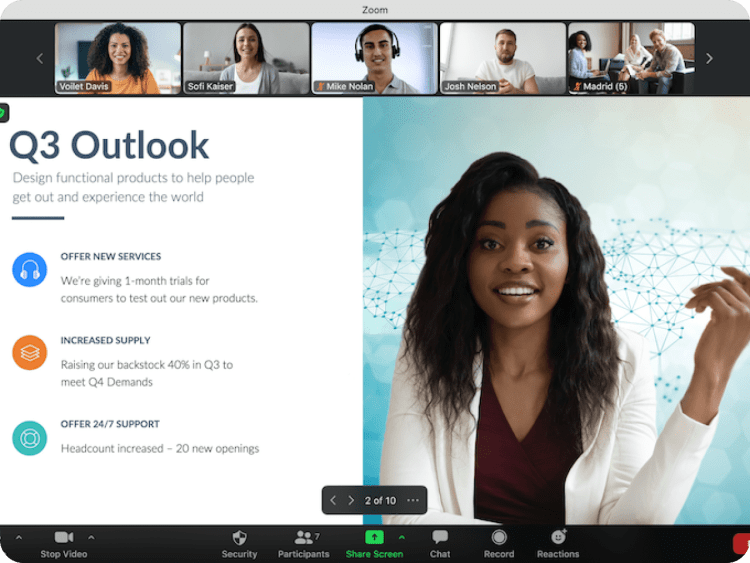
Despite Zoom being a well-known name in video conferencing, it’s worth considering other available options like Jitsi Meet. By comparing their features, pricing, and user experience, you can make an informed decision about which platform is the best fit for your needs.
The subsequent sections will provide a detailed comparison between Jitsi Meet and Zoom, pinpointing the advantages of each platform.
Feature comparison
Although Jitsi Meet and Zoom offer similar features such as chat, Q&A, and security controls, Jitsi Meet stands out with its open-source nature and strong security measures. While Zoom provides superior performance quality and options, Jitsi Meet’s open-source platform allows for more control and customization, making it an attractive alternative for users who prioritize security and adaptability over premium features that can be difficult for less tech-savvy employees to use.
Pricing comparison
Regarding pricing, Jitsi Meet has an edge as it is entirely free with no constraints on meeting duration or participant count. On the other hand, Zoom offers a free plan with limitations such as a 40-minute limit on meetings and a maximum of 100 participants, as well as paid plans with prices ranging from $149.90 to $240 per license per year. For users seeking a cost-effective solution, Jitsi Meet’s free offering is an attractive option.
User experience
Both Jitsi Meet and Zoom provide a user-friendly experience, but Jitsi Meet’s open-source nature allows for more customization options. Users generally report a favorable user interface and ease of use for Jitsi Meet, with some preferring it over other platforms like Microsoft Teams or Zoom.
By prioritizing user experience and offering customization through its open-source platform, Jitsi Meet ensures that users can tailor the platform to their specific needs and preferences.
Integrating Jitsi Meet with other tools

Beyond its core video conferencing capabilities, Jitsi Meet offers the following features and integrations:
- Integration with Google Calendar, allowing users to schedule and join meetings directly from their calendar
- Integration with team collaboration platforms, such as Slack and Microsoft Teams, for seamless communication and collaboration
- Customization options through its API, enabling users to tailor the platform to their specific needs
These integrations and customization options allow users to streamline their workflows, enhance their video conferencing experience, and take advantage of unlimited cloud recording.
The subsequent sections will detail how Jitsi Meet can be integrated with various tools to optimize its potential.
Google Calendar integration
Similar to Kumospace’s integration with Google Calendar, Jitsi Meet’s integration with Google Calendar simplifies the scheduling and organization of virtual meetings. By using the Jitsi Meet for Google Calendar add-on, users can conveniently schedule meetings using Jitsi Meet directly from their Google Calendar, making it easier to plan and manage video conferences.
This integration not only saves time but also ensures that all participants have easy access to the scheduled online meetings, including unlimited meetings.
Team collaboration tools
Jitsi Meet can be used alongside team collaboration tools like Mattermost, Rocket.Chat, and Google Tools (Docs, Drive) for seamless communication and project management. By integrating Jitsi Meet with these tools, teams can share files, collaborate in real-time, and communicate effectively during video conferences.
This integration enhances the overall communication experience for distributed teams, ensuring that they can work together efficiently despite being geographically dispersed.
Customization and API
Jitsi Meet’s API allows for customization and integration with other applications to enhance the user experience. By leveraging the API, developers can create tailored interfaces for video conferences, integrate Jitsi Meet with other platforms, and even add new features to the platform.
This customization ensures that users can have a unique and personalized video conferencing experience that meets their specific needs and preferences.
Jitsi Meet for different use cases

Jitsi Meet is adaptable for various use cases, encompassing remote work, online education, and social events. Its versatility, combined with its robust features and user-friendly interface, makes it an ideal choice for users across different industries and applications.
The subsequent sections will examine Jitsi Meet’s potential in different scenarios and its ability to bolster communication and collaboration.
Remote work
With the rise of remote work, Jitsi Meet’s secure and user-friendly video conferencing capabilities have become indispensable for many teams. Its features, such as live streaming, simple hosting and joining of virtual meetings, and secure video conferencing, allow remote teams to communicate and collaborate effectively.
By offering a reliable and accessible platform with a stable internet connection, Jitsi Meet supports remote work and ensures that teams can stay connected, no matter where they are located.
Online education
Jitsi Meet is ideal for online education, providing features such as screen sharing, breakout rooms, and a user-friendly interface that makes it easy for educators and students to conduct virtual classes. The platform’s security measures, such as end-to-end encryption and password protection, ensure that online classes remain secure and private.
By offering a versatile and accessible platform, Jitsi Meet enables educators and students to engage in interactive learning experiences, regardless of their physical location.
Social events
Jitsi Meet can be used for hosting social events, providing a secure and engaging virtual environment for attendees to interact and connect. With its user-friendly interface and customizable features, Jitsi Meet allows users to create immersive virtual spaces that mimic real-world events.
Whether it’s a casual gathering with friends or a large-scale networking event, Jitsi Meet offers a unique and enjoyable experience for you and your friends, as well as all other participants.
Setting up your own Jitsi Meet instance
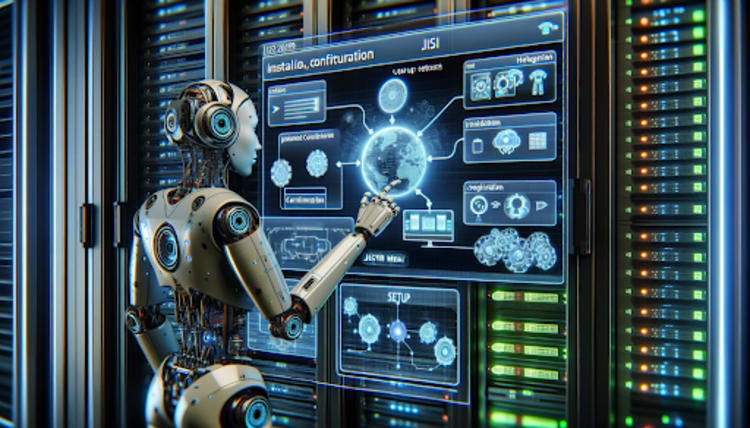
For users who prefer to have more control over their video conferencing platform, setting up their own Jitsi Meet instance can be a viable option. However, it’s more time-consuming and resource-intensive than using a secure and reliable platform like Kumospace. Setting up a personal Jitsi Meet instance involves installation options, configuration, and maintenance, ensuring that the platform remains secure and up-to-date.
The subsequent sections will examine the steps needed to set up a personal Jitsi Meet instance and how to manage it efficiently.
Installation options
Users can choose between Debian packages, Docker setup, or building components from source for Jitsi Meet installation. Each option has its benefits and requirements, allowing users to select the method that best suits their needs and technical expertise.
By selecting the appropriate installation method, users can ensure a smooth and successful setup of their own Jitsi Meet instance.
Configuration and customization
Once the Jitsi Meet instance is installed, users can configure and customize the platform to meet their specific needs. This can include modifying the user interface, adding new features, or integrating the platform with other applications.
By configuring and customizing Jitsi Meet, users can create a personalized video conferencing experience that aligns with their preferences and requirements.
Maintenance and updates
Regular maintenance and updates are essential to ensure that the Jitsi Meet platform remains secure and up-to-date. This can include:
- Monitoring the system for any potential security risks
- Keeping the software updated with the latest security patches and bug fixes
- Troubleshooting any issues that may arise during operation.
By performing regular maintenance, users can ensure the continued reliability and security of their Jitsi Meet instance.
Discovering Kumospace: an exceptional space for collaboration
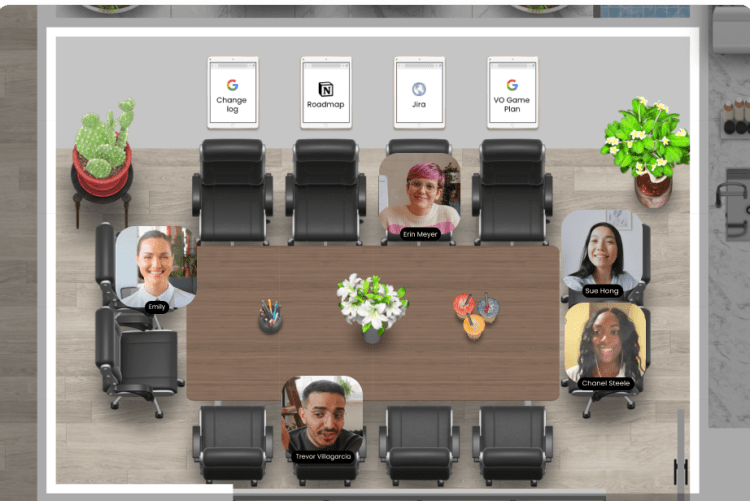
Kumospace is another unique collaboration platform that offers immersive virtual spaces for team communication. By combining the engaging elements of virtual offices with the ease of use of video chat, Kumospace provides remote and hybrid teams with a new way to collaborate and communicate despite physical location. By using Kumospace, remote teams benefit from an all-in-one business communication platform that’s been shown to boost productivity and promote employee morale.
The subsequent sections will detail the features and functionality of Kumospace and provide a comparison with Jitsi Meet.
Features and functionality
Kumospace provides a wide range of features that set it apart from traditional video conferencing platforms, such as spatial audio, customizable environments, and interactive elements. These features not only create a more immersive and engaging experience for users but also facilitate better communication and collaboration among team members.
By offering a unique approach to virtual collaboration, Kumospace presents a refreshing and superior alternative to standard video conferencing tools.
How Kumospace compares to Jitsi Meet
While both Jitsi Meet and Kumospace offer video conferencing capabilities, their approaches to virtual collaboration and communication differ significantly. Jitsi Meet is only focused on providing a secure and user-friendly platform for video calls and screen sharing, whereas Kumospace emphasizes the creation of immersive virtual spaces that mimic real-life interactions so that employees can both get their best work done and create meaningful coworker relationships.
By comparing their features and functionality, users can determine which platform best suits their needs and preferences.
Choosing the right video conferencing solution for your needs
Selecting the right video conferencing solution involves considering factors such as features, security, and ease of use. By comparing various platforms, such as Kumospace, Jitsi Meet, and Zoom, and evaluating their strengths and weaknesses, you can make an informed decision about which platform is the best fit for your needs.
The subsequent sections will outline factors to consider when choosing a video conferencing solution and provide guidance on making a knowledgeable decision.
Factors to consider
When choosing a video conferencing platform, it’s important to consider not only limiting factors such as pricing, integration options, and scalability, but also other aspects like maximum participant limit, video call time allotments, security, cost, user experience, and available features.
Assessing these factors is essential in determining which platform best suits your requirements. By carefully evaluating them, you can ensure that you select a video conferencing solution that offers the best value and performance for your team’s needs.
Making an informed decision
To make an informed decision, compare different platforms like Kumospace, Jitsi Meet, and Zoom to determine the best solution for your needs. Consider factors such as features, security, and ease of use, and weigh the pros and cons of each platform.
By thoroughly evaluating your options, you can select a video conferencing tool that meets your requirements and enhances your virtual communication experience andvideo meetings.
Summary
In conclusion, Jitsi Meet offers a solid alternative to popular video conferencing platform to Zoom, but has significant drawbacks when compared against other more interactive platforms like Kumospace. With its high-quality video and audio, strong security measures, and user-friendly interface, Jitsi Meet is a good choice for basic use cases, including remote work and online education. By considering factors such as features, security, and ease of use, and comparing different platforms, you can make an informed decision about which video conferencing solution is the best fit for your needs.
Frequently asked questions
Kumospace stands out from Jitsi Meet by offering a more immersive and interactive virtual experience. Unlike Jitsi Meet's simplified video conferencing approach, Kumospace creates a dynamic environment with spatial audio and video, allowing users to engage in conversations that emulate real-life interactions, all while maintaining a user-friendly interface.
Jitsi is secure, with encrypted audio and video traffic, ephemeral meeting rooms, password protection, and end-to-end encryption. As such, it can be considered a safe site.
Zoom is the more reliable and scaleable option while Jitsi has a larger developer community. Zoom offers collaborative features that Jitsi lacks, though Jitsi Meet is free. Ultimately, it depends on the size of your meetings and whether you prioritize customer- or client-facing communications.
Yes, Jitsi Meet is free and comes with some features. It is 100% open source and available to use and develop with, as well as hosting and running the meet.jit.si service for free.
Jitsi Meet has discontinued anonymous creation of rooms and now requires a verified account for access, with Google, GitHub, and Facebook accounts accepted.
Jitsi Meet offers good video and audio quality, secure encryption for privacy, and an intuitive user interface for a smooth conferencing experience.





