Scheduling meetings across time zones can test your patience. This guide eliminates the guesswork, offering actionable strategies and standout tools that simplify finding the perfect time for your international team. Dive in to elevate your scheduling game.
Key takeaways
- Understanding the schedules and time zones of team members is crucial for efficient meeting scheduling, with technological solutions like Smith.ai and the adoption of asynchronous communication practices to manage global time differences.
- Identifying overlapping working hours is essential when scheduling meetings across time zones, and tools like WhenWorks and World Clock Meeting Planner can assist in finding these overlaps and accommodating different time zone variations.
- Meeting scheduler tools are indispensable in overcoming the complexities of international scheduling; popular options include Calendly, Doodle, Google Calendar, and Kumospace, which streamline the process and sync with calendars to address time zone discrepancies.
Time zone challenges and solutions
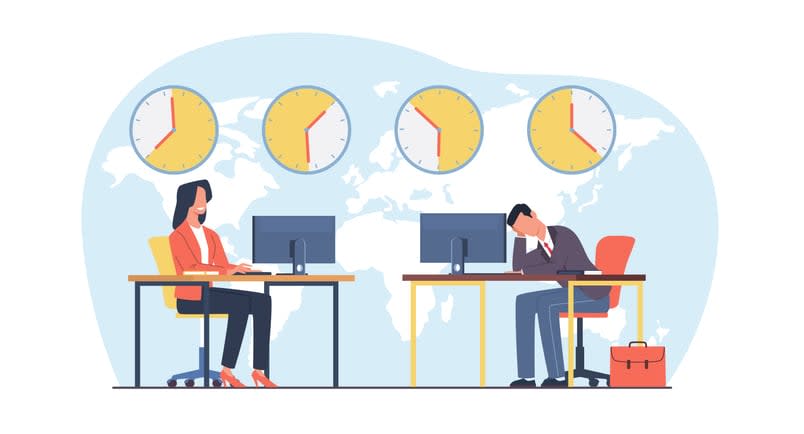
Scheduling meetings across time zones can feel like navigating a labyrinth filled with acronyms like UTC, DST, GMT, and CST. Add remote work into the mix, and you’ve got a recipe for potential confusion and missed appointments. Daylight saving time throws another wrench into the works, causing time differences to fluctuate throughout the year.
The first step to unravel this puzzle is to grasp your team’s schedules and time zones. Technological solutions like Smith.ai’s scheduling services and asynchronous communication practices can significantly enhance scheduling efficiency, allowing team members to engage across global time zones without the need to synchronize meeting times.
Identifying time overlaps
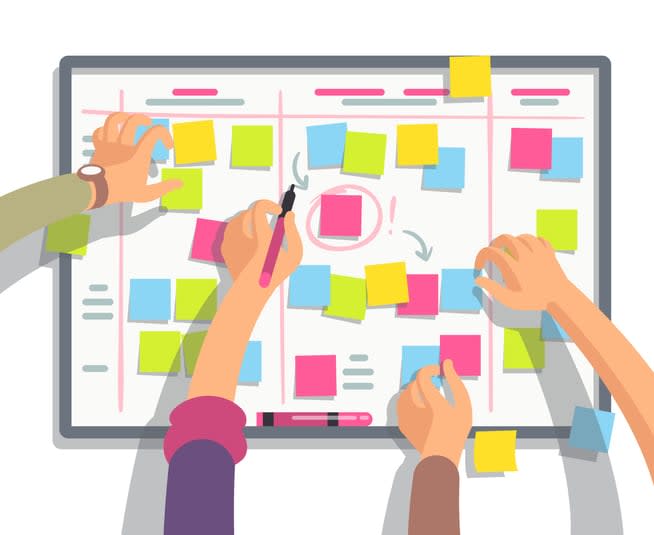
Scheduling a meeting across time zones begins by getting acquainted with the team members’ time zones and pinpointing the periods when their working hours coincide. Identifying overlapping working hours ensures that scheduled meetings are inclusive, respecting the schedules of all participants.
Tools like WhenWorks or online platforms like World Clock Meeting Planner can ease this process, helping identify overlaps in working hours and accounting for time variations, such as the four-hour difference between Australia and India. If overlapping working hours are impossible to find, discussing or rotating the individuals who will work outside their general working hours is recommended to accommodate the meeting.
Utilizing meeting scheduler tools

Meeting scheduler tools are the secret weapon in the battle against time zone scheduling chaos. They offer a streamlined approach to scheduling, preventing conflicts, and syncing with calendars to manage time zone disparities. These tools can be customized to enhance efficiency, allowing you to focus on the meeting content rather than the scheduling logistics. Some popular meeting scheduler tools include:
Using these tools can greatly simplify the process of scheduling meetings, including online meetings, and ensure that everyone is on the same page when it comes to time zones.
A more detailed examination of these tools follows.
Kumospace: revolutionizing time zone scheduling
Kumospace is a game-changer in the realm of time zone scheduling, providing an intuitive platform for coordinating international and multi-time zone gatherings. Its meeting scheduling tools facilitate the organization of team meetings by synchronizing working hours across time zones and promoting clear communication.
Kumospace is especially beneficial for those who:
- prioritize proactive management
- seek to minimize time spent on scheduling
- aim to establish a virtual office space for seamless collaboration among geographically dispersed teams
Tutorials and guides are available to help you make the most of Kumospace’s features.
Other meeting scheduler options
Apart from Kumospace, other tools that can aid in scheduling meetings across various time zones include:
- Every Time Zone
- World Meeting Time (also known as World Time Buddy)
- Doodle, which enables users to suggest multiple meeting times and synchronize calendars
World Time Buddy offers a comparative display of numerous time zones to identify the most appropriate meeting time for participants situated in different regions.
While Calendly can minimize the back-and-forth of email scheduling, its free version offers restricted features, necessitating a paid plan for more fundamental functionalities.
Creating and sharing meeting agendas
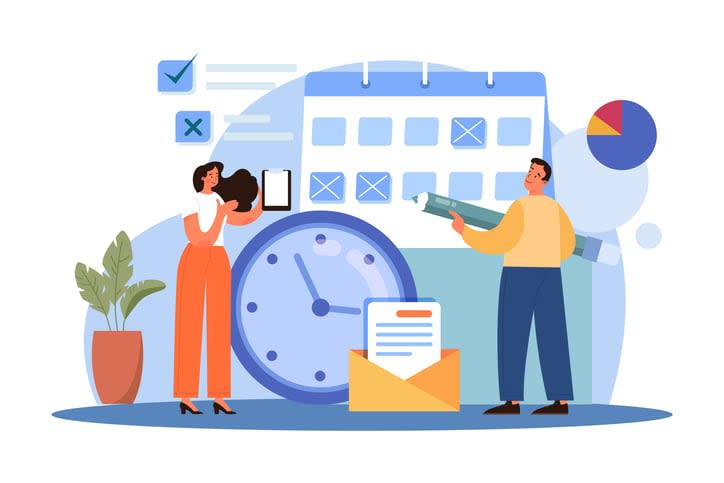
For effective scheduling across various time zones, it’s vital to create and share meeting agendas in advance. Preparing an agenda beforehand allows attendees to adequately prepare for the meeting and provides an overview of the topics for those unable to attend. Moreover, a well-prepared agenda can optimize time management during the meeting, enabling attendees to actively participate in productive discussions.
Should a team member or client be unable to attend at short notice, a pre-prepared meeting agenda guarantees the meeting’s continuity, allowing other participants to proceed in an orderly and efficient way. To promote transparency and convenient reference, agendas, meeting notes, and answers should be stored in a communal folder, database, or messaging system.
Alternating recurring meeting times

For recurring meetings, changing times is paramount in fostering fairness and inclusivity among international team members. Sticking to a fixed time for recurring meetings can lead to inequities, with some team members having to compromise and attend at less favorable hours. Therefore, considering alternate recurring meeting times is essential for accommodating everyone’s needs.
For instance, if a meeting is scheduled for 4 p.m. PST, participants in the Eastern time zone would need to join the meeting at 7 p.m. EST. By occasionally shifting the meeting time to 6 a.m. PST, all attendees take turns participating at unconventional hours, thereby promoting fairness in meeting scheduling.
Recording and sharing meeting content

In a globally dispersed team, it’s not always feasible for everyone to attend every meeting due to time zone differences. Recording meetings allows individuals who were unable to attend to remain informed and engaged. Several platforms that offer recording capabilities include:
- Kumospace
- Riverside
- Loom
- Wondershare DemoCreator
- Zoho
- Microsoft Teams
- Skype
- Google Meet
- Zoom
- GoToMeeting
- Webex
Once recorded, these meetings can be shared with team members through standard file-sharing methods or by providing the link in team communication platforms like Microsoft Teams. This way, everyone stays in the loop, irrespective of their time zone.
Leveraging calendar features and syncing

Calendar features and syncing are instrumental in streamlining the process of scheduling meetings across various time zones. Some key benefits of syncing calendars with team members include:
- Facilitating the coordination of availability and overlapping times
- Ensuring that the meeting time is accurately recorded on everyone’s calendar in their local time
- Simplifying the process for attendees to remember and attend the meetings
These features greatly simplify the scheduling process and help ensure that everyone is on the same page when it comes to meeting times.
Incorporating different time zones into your calendar can facilitate the selection of suitable meeting times for all parties involved when scheduling meetings across different time zones. With these calendar features, you can efficiently cross-check availability and plan meetings without the fear of time zone mix-ups.
Effective communication and follow-ups
Communication remains essential even after the meeting concludes. Conducting follow-up discussions on messaging platforms such as Slack and Microsoft Teams allows participants to ask questions, leave comments, or review the meeting’s content, ensuring ongoing engagement and addressing any concerns post-meeting.
Moreover, meeting reminders with personalized documents such as agendas, expectations, and intake forms aid participants in different time zones in effectively preparing for the meeting. Gathering feedback through a feedback form allows team members to articulate their experiences and provide suggestions pertaining to the scheduling of meetings spanning various time zones. This inclusive approach involves all team members in the scheduling process, thereby facilitating the selection of a meeting time that accommodates everyone’s availability.
Time zone cheat sheets and calculators

Time zone cheat sheets and calculators serve as helpful guides in your journey of time zone scheduling. A time zone cheat sheet is a customized reference tool for specific time zones, offering significant assistance in promptly accessing various zones when arranging meetings or collaborating with international teams.
Various online time zone calculators, including the Time and Date Time Zone Converter, Dateful Time Zone Converter, and Time.is, offer user-friendly interfaces and precise results. These calculators are equipped with features like seamless time conversion, the capability to schedule meetings, coordinate remote teams, and monitor flight arrival times across various time zones, making them versatile for a range of time-related requirements.
Summary
In conclusion, mastering the art of scheduling across time zones involves understanding the challenges, identifying time overlaps, utilizing meeting scheduler tools, creating and sharing meeting agendas, alternating recurring meeting times, recording and sharing meeting content, leveraging calendar features and syncing, facilitating effective communication and follow-ups, and utilizing time zone cheat sheets and calculators. With the strategies and tools outlined in this blog post, you can t
Frequently asked questions
To schedule a meeting with multiple time zones, use a meeting scheduling tool, check for time zone overlap, consider recording the call, and send meeting reminders. These tips and best practices will help you successfully plan a meeting across time zones.
To schedule a meeting in a different time zone in Outlook, open a new appointment, click on Time Zones, select the time zone of the other person, and enter the date and time before saving and closing the appointment. This will help you avoid time zone confusion and ensure the correct timing for the meeting.
You can use Timezone Wizard to schedule meetings, webinars, and calls across different time zones easily, and it also displays local holidays and DST. This makes it intuitive and ad-free for efficient scheduling.
Yes, Microsoft Teams automatically adjusts to the time zone settings of each user, displaying meeting times based on each participant's local time, which eliminates confusion caused by different time zones.
Scheduling meetings across different time zones can be challenging due to time-related acronyms, remote work prevalence, and the potential for missed appointments if not scheduled accurately. Daylight saving time can also complicate matters.
If you want to avoid scheduling around time zones as much as possible, use Kumospace. Kumospace allows user to set their availability in real-time, virtually pop into offices and ask questions, or forgo meetings altogether.





