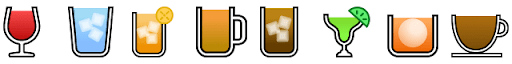Whether you want to bring back water cooler conversations to your virtual office or liven up your party in Kumospace, we've got the perfect conversation starter – virtual drinks!
Drink stations
Add a drink station to your Space where Guests can pour themselves a virtual drink.
-
Open your Edit tab by clicking the chair icon on the upper right corner or pressing E on your keyboard.
-
Look through the Activities, Decor, and Tables dropdowns to find your favorite drink station.
-
Click and drop it into your Space.

Pouring a drink
You and your guests can grab a refreshing beverage after a long day at work by clicking on any of the objects above.
Continue clicking until you get the drink of your choice: