Navigating the abundance of audio conferencing solutions can be overwhelming. Amidst myriad options, businesses seek clarity on which tools will truly enhance collaboration and productivity in audio conferences. This guide cuts through the noise to present pivotal insights on the top audio conference platforms of 2024, side-by-side with video conferencing comparisons and essential selection tips. Tailored for decision-makers, it equips you with comprehensive knowledge to confidently choose the right audio conferencing solution for your team’s distinct requirements.
Key takeaways
- Audio conferencing is increasingly preferred for its convenience, cost-effectiveness, and ability to connect geographically dispersed teams without travel, offering features like HD voice, unlimited conferencing, and integration with business applications.
- Kumospace’s spatial audio feature enhances the audio conferencing experience by recreating natural sound behavior and conversations, while services like Nextiva and Vast Conference provide various features including high-quality sound, security options, and integration with business tools.
- The future of audio conferencing seems promising with a shift towards cloud-based solutions, fostering better integration with collaboration tools, boosting remote work efficiency, and offering global accessibility with advances like toll-free and international dial-in options.
Exploring the world of audio conferences

Businesses often turn to audio conferencing, also known as conference calling, as a practical solution for conducting meetings, host conference calls for virtual events, or consulting with legal teams. The ability to launch conference calls from a web browser enables companies to seamlessly connect with remote teams and clients from different locations, providing a cost-effective and efficient means of communication through a conference calling service.
The rise of audio-driven meetings
Due to their convenience and ease of management, audio conferences are becoming more popular than traditional face-to-face meetings. Participants can easily join by dialing in without the need for special preparation or scheduling in advance. Furthermore, audio conferences offer a level of comfort by allowing participants to:
- Save time as there is no requirement to be visually presentable
- Join from any location, eliminating the need for travel
- Easily share documents and presentations electronically
- Record the conference for future reference
Overall, free conference audio calls provide a flexible and efficient way to communicate and collaborate with others.
Audio conference vs. video conference
While video conferencing offers visual engagement and discourages multitasking due to the requirement for ‘virtual eye contact’, it requires a stable internet connection and devices with a webcam, which might not be readily accessible for all users. Furthermore, back-to-back video meetings can result in fatigue due to the constant need to remain ‘on camera’.
Unlike video conferencing, audio conferencing offers the following advantages:
- Participants can communicate without visual presentation
- No special preparation or advanced scheduling is necessary
- It is available on a variety of devices including desk phones, laptops, and mobile devices, indicating higher accessibility.
Essential features of top audio conferencing services

Businesses should focus on features that allow seamless connection with geographically dispersed teams when choosing an audio conferencing service. Some features to consider include:
- High-definition (HD) Voice over Internet Protocol (VoIP) audio conferencing
- Integrated business applications
- Intelligent automation
- Multiple communication channels like live chat
Services like Nextiva offer comprehensive solutions that include these features.
Other key features that an ideal free conference call service should include are dedicated conference call numbers, always-active availability, and flexible options for audio-only calls or full-featured online meetings with conference call services.
High-quality sound & reliability
Choosing an audio conferencing service necessitates prioritizing high-quality sound and reliability. Unclear audio can lead to misunderstandings and reduced communication effectiveness. Audio quality depends on various factors such as:
- Sample rate
- Bitrate
- Audio codecs
- Available bandwidth
Moreover, using high-quality audio technology can minimize multitasking during calls and encourage participants to stay engaged.
Unlimited conferencing & no time limits
Platforms like Kumospace, which offer unlimited conferencing, cater to teams seeking uninterrupted, extended collaboration. Having no restrictions on call time allows users to dive into detailed discussions, fostering a more thorough and meaningful exchange of ideas.
These services provide as many meetings as needed without incurring additional costs, promoting economical communication practices.
User-friendly interfaces
A user-friendly interface in audio conferencing services facilitates effortless joining of calls, leading to a smoother communication experience. Simplified audio settings and easy microphone testing enhance the accessibility of audio conferencing platforms.
Moreover, modern conferencing systems should be designed to support a diverse range of hardware, ensuring no obstacles prevent users from joining a meeting.
Innovative audio conference solutions: Kumospace's spatial audio
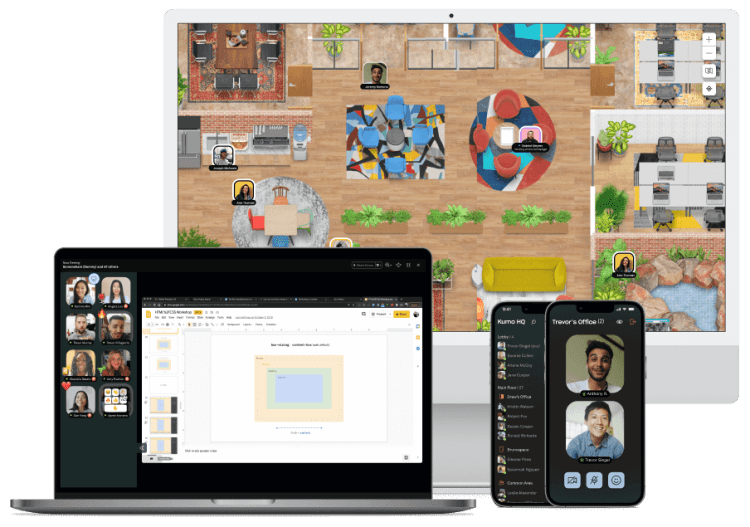
Mimicking real-life sound behavior, Kumospace’s spatial audio feature offers an immersive audio conferencing experience. This allows users to hear and speak to others within their audio range, enhancing engagement and making interactions feel more natural.
Kumospace offers various audio range settings, which can be adjusted to different team needs and meeting contexts, enabling versatile interactions and creating private audio zones within rooms.
Hosting effective audio meetings

Hosting effective audio meetings requires efficient management of conversation flow, establishing ground rules, and summarizing discussions to ensure clarity and alignment.
Recommendations like using a quiet space during calls to enhance the clarity of communication and avoid distractions can greatly improve the effectiveness of the meeting.
The introduction of interactive features like confetti celebrations to mark achievements or special occasions during the call can maintain high engagement levels.
Preparing your audio conference
A smooth and productive audio conference requires preparation, which involves creating an agenda, notifying participants, and testing equipment. A well-prepared agenda specifies the purpose, expected outcomes, and the time allotted for each topic.
Participants should be notified in advance with the following details:
- Dial-in numbers
- Access code
- Moderator’s name
- Start and end times
- Subject of the call
- Agenda
All equipment should be tested prior to the call to avoid technical issues such as static or background noise, ensuring clear communication throughout the conference.
Conducting the call
Effective call conducting requires managing the flow of conversation, setting ground rules, and summarizing discussions to uphold clarity and alignment. Here are some tips for conducting effective calls:
- Use a structured agenda to guide the discussion.
- Implement a ‘round-robin’ speaking format to ensure everyone has a chance to speak without interruption.
- Set ground rules at the start of the call, such as identifying oneself before speaking and waiting for others to finish speaking before talking.
By following these tips, you can ensure productive and efficient conference calls on your conference call line.
The meeting should conclude with a summary of the discussion and a clarification of the actions agreed upon, with named responsibilities for action items.
Integrating audio conferencing into business operations

Integration of audio conferencing into business operations offers several benefits, including:
- Eliminating the need for expensive hardware
- Providing location flexibility
- Resulting in significant cost and time savings
- Imparting work-life flexibility
- Allowing access to valuable real-time call analytics
- Enhancing remote communication.
Businesses that have integrated audio conferencing into their operations have reported increases in productivity and revenue, showcasing the direct impact of efficient communication on business performance.
Collaboration across borders
Audio conferencing fosters cross-border collaboration, cuts travel costs, and promotes a strong team culture irrespective of geographic separation. Geographically dispersed teams can connect through the flexibility of audio conferencing tools, allowing meetings to be conducted from any location, at any time.
Offering international dial-in numbers improves the inclusivity of meetings and shows consideration for participants in various geographic locations.
Scalability for growing businesses
With business growth comes an increase in audio conferencing needs, making it critical for businesses to opt for services that can accommodate more participants without compromising communication quality. Cloud-based audio conferencing solutions offer the flexibility to scale without significant investment in physical hardware, facilitating growth for businesses.
Selecting the ideal audio conference service

There are several factors to consider when selecting the ideal audio conference service. Some of these factors include:
- Service costs: ranging from free models to premium plans that vary with the number of participants and features offered.
- High-quality sound: ensuring that the service provides clear and reliable audio.
- Reliability: making sure that the service is stable and does not experience frequent disruptions.
Considering these factors will help you choose the audio conference service that best suits your needs.
Cost considerations
Businesses should consider plans for various business sizes when evaluating costs for audio conferencing services. While audio conferencing can be more economical than video conferencing, with free options available through Voice over Internet Protocol (VoIP) and affordable hardware, premium conference call plans have an average cost range of $12 to $60 per month, per user.
Security and privacy
When choosing an audio conference service, security and privacy should be of utmost importance. Services should implement security measures like unique passwords and managing screen-sharing options to prevent unauthorized access. Services like Vast Conference provide tools like host controls and waiting rooms to protect conference calls.
It is crucial to look for services that offer end-to-end encryption to ensure the security of sensitive information shared during conference calls.
Enhancing audio conferences with advanced technology
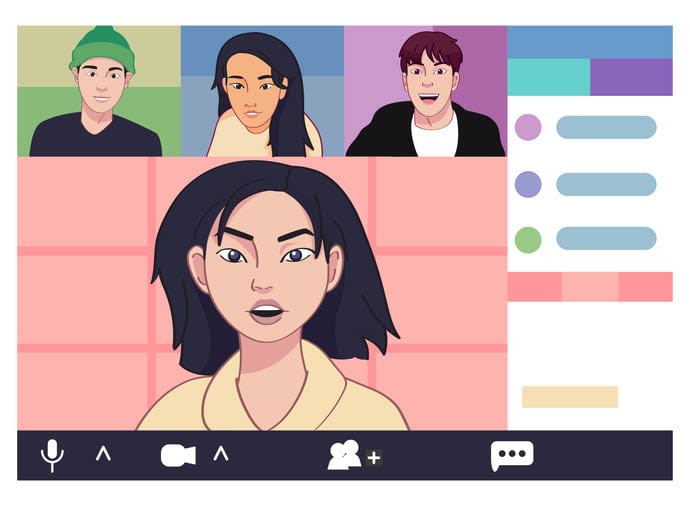
The enhancement of audio conferences greatly depends on advanced technology. The Opus audio codec is used in audio conferences to maintain high-quality audio experiences even at lower bit rates and through varying network conditions.
For ensuring secure communications, Seecrypt provides military-grade, quantum-safe encryption for conference calls.
Real-time transcription and analysis
The effectiveness of audio conferences is amplified by real-time transcription and analysis. Recording conference calls serves as an official document, helps with future discussions, and informs those who could not attend the meeting. Transcribed calls provide a searchable record that facilitates comprehensive documentation for company records.
Moreover, transcription services like Otter.ai integrate with Google G Suite and Microsoft Office 365, improving automation and collaboration.
Integration with business tools
Productivity and efficiency can be significantly improved by integrating audio conferencing with business tools. Integration with business calendars streamlines the scheduling process by automatically incorporating meeting details and URLs into calendar events.
Moreover, integrating audio conferencing with project management tools can significantly enhance cross-departmental collaboration.
Maximizing accessibility with dial-in options

The provision of toll-free dial-in numbers enables all domestic callers to participate in a free conference call without bearing long-distance charges. International dial-in numbers enable participants from different countries to join conference calls by dialing a local or regional dial in number, minimizing international calling charges. This maximizes accessibility, enhancing a business’s global reach by allowing easy connectivity for team members and clients worldwide through free conference calling.
The future of audio conferencing
Given the anticipated integration of audio conferencing with collaboration tools, which is expected to simplify user experience and boost remote work efficiency, the future of audio conferencing appears promising.
The dominance of cloud-based audio conferencing solutions is expected to rise, providing benefits such as instant updates, ease of management, and accessibility for a wider, global audience.
Summary
Audio conferences are a vital tool in the corporate world, enabling seamless communication with remote teams and clients. Incorporating advanced technology, like the spatial audio feature of Kumospace, enhances the audio conferencing experience, making it more engaging and natural. The ability to host effective meetings, integrate with business operations, and select the ideal service are all critical aspects to consider. With the increasing preference for audio-driven meetings, the future of audio conferencing looks promising.
Frequently asked questions
The main difference between an audio conference and a video conference is the level of interaction between participants. Audio conferencing has lower interaction similar to a telephone conversation.
No, audio conferencing is not free; it is included as a free add-on with some Office 365 or Microsoft 365 plans.
Audio conferencing is very accessible and easy to set up, enabling multiple people on multiple phone systems to connect on the same call. It allows for cost and time savings and incorporates controls like muting participants and setting different call modes.
Audio conferencing allows multiple participants from different locations to join a call using a phone or computer, enabling remote collaboration without the need for everyone to be in the same place. It involves using a conference bridge to connect all the participants.
When choosing an audio conferencing service, consider costs that vary based on the number of participants and features offered, ranging from free models to premium plans.





