How often have you left a meeting only to realize later that you missed out on critical information or misunderstood the action items assigned to you? The solution to this common problem lies in a well-prepared meeting summary. A concise and informative meeting summary not only helps attendees stay aligned on the key takeaways but also enables those who couldn’t attend to catch up with ease. In this blog post, we’ll take a deep dive into the art of crafting an effective meeting summary, explore the essential components of a meeting summary template, and share valuable tips and tools to help you create impactful summaries for your meetings.
Key takeaways
- Meeting summaries are an important tool for effective communication and progress tracking.
- Meeting summaries should include main topics discussed, decisions made, action items assigned and supporting documents.
- Utilizing AI and automation tools can create more accurate meeting summaries with improved efficiency.
Defining meeting summary and its importance
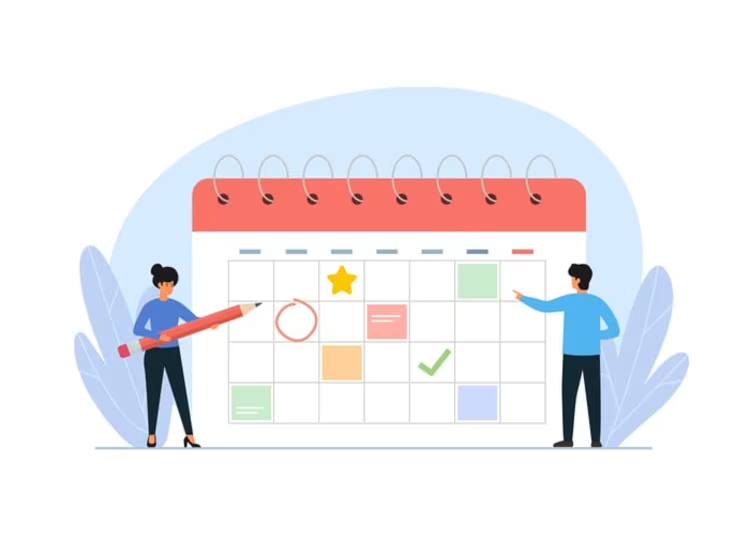
A meeting summary is a brief record outlining the significant conversations, resolutions, and tasks resulting from a meeting, often based on the meeting agenda. It is pivotal in sustaining effective communication and progress tracking, keeping all stakeholders informed and in agreement with the decisions made and actions assigned during the meeting. Creating detailed meeting notes immediately after the meeting concludes, while details are still fresh, guarantees accurate and timely information dissemination. To better understand this concept, you can refer to a meeting summary example.
A well-written meeting summary helps teams stay on the same page, avoid misunderstandings, and serves as a valuable resource for future reference. Knowing how to write a meeting summary effectively ensures attendees have a clear understanding of their responsibilities and deadlines, which contributes to enhanced productivity and collaboration within the team. Providing a quick meeting recap of important points and action items in the meeting summaries is crucial for success.
Meeting summary vs. meeting minutes: understanding the difference

While both meeting summaries and meeting minutes serve to document the contents of a meeting, they differ in their level of detail and formality. Meeting minutes are typically more comprehensive, providing a detailed record of the meeting attendees, absentees, and all discussions, decisions, and actions taken at the meeting. They are written in a more formal tone and are considered the official record of the meeting.
On the other hand, meeting summaries are:
- Less formal and more concise
- Focus on the main ideas and outcomes of the meeting
- Provide a detailed record of the entire meeting
- The tone is less formal and more accessible
- Make it easier for readers to quickly grasp the essential points and follow up on action items.
In summary, while meeting minutes serve as a comprehensive and formal record of the meeting, meeting summaries are a more concise and accessible tool to ensure all stakeholders are informed and aligned on the key takeaways and action items.
Essential components of a meeting summary template

Having a well-structured meeting summary template is pivotal to create an effective meeting summary. The template should include:
- Main topics and key points discussed
- Decisions made
- Action items assigned
- Supporting documents or references for additional context
We will delve deeper into each of these components next.
Main topics and key points
The main topics and key points section of a meeting summary should provide a concise recap of the important discussions and outcomes of the meeting. This section enables readers to quickly grasp the essence of the meeting without having to go through the entire meeting content. Capturing the main topics and key points allows the meeting summary to serve as a valuable resource for attendees to review and recall the most critical aspects of the meeting.
Including background information and any previous discussions related to the main topics can help provide context, especially for those who were not present at the meeting. Bullet points can be used to present the main topics and key points in a clear and organized manner, making it easier for readers to understand and remember the information.
Decisions and action items
The decisions and action items section of a meeting summary is crucial for ensuring that all attendees are aware of their responsibilities and deadlines. This section should clearly outline the decisions made during the meeting, as well as the tasks assigned to each attendee and any pertinent details that were discussed.
Providing a clear and organized list of action items in the meeting summary assists attendees in keeping track of their responsibilities and ensuring all tasks are completed promptly. This section also serves as a convenient way for meeting participants to review their progress and monitor the overall progress of the project or initiative.
Supporting documents and references
Supporting documents and references play a crucial role in providing additional context or corroboration for the meeting deliberations. Some examples of materials that can be used to support a discussion are:
- Emails
- Client communications
- Contracts
- Project instructions
- Related articles or blogs
Relevant sources provide a better means for garnering evidence and making effective decisions. Including these materials in the meeting summary ensures that attendees have all the necessary information at their fingertips to make informed decisions and follow up on action items.
In addition to providing context, supporting documents and references can also serve as a source of additional information for those who were not present at the meeting or need to delve deeper into specific topics discussed during the meeting. Incorporating this section into the meeting summary ensures that all attendees have a comprehensive understanding of the meeting content and can refer back to the supporting materials as needed.
Step-by-step guide to creating a meeting summary template

Having explored the essential components of a meeting summary template, we now move on to a step-by-step guide on creating one from scratch. This guide ensures that your summaries are clear, concise, and informative for all stakeholders.
Start by gathering all the necessary information from the meeting date for the next meeting date.
Choose a format
Selecting the right format for your meeting summary template is essential, as it sets the foundation for the entire document. Factors to consider when choosing a format include your organization’s requirements, the preferences of your stakeholders, and the specific needs of your team. For instance, some teams may prefer a more formal and structured format, while others may opt for a more casual and conversational tone.
When choosing a format, also consider the various tools and applications available to facilitate the meeting summary creation process, such as note-taking apps or AI-powered transcription services. Consider using a virtual meeting platforms like Kumospace how powerful AI transcription and summaries. These tools can help you streamline the process of capturing, organizing, and sharing meeting content, ultimately making it easier for you to create an effective meeting summary that meets the needs of your team and stakeholders.
Customize the template
Once you’ve chosen a format for your meeting summary template, the next step is to customize it with relevant headings and sections that reflect the main topics and crucial points discussed during the meeting. This ensures that your template accurately captures all the important details and provides a clear and organized structure for your meeting summary.
To customize your template, start by examining the existing format and identifying the key sections that need to be adapted to suit your meeting content. For example, you may need to add or modify headings to better align with your meeting agenda, or include additional sections for supporting documents and references.
Once you’ve made the necessary adjustments, format and design your template to make it visually appealing and easy to read.
Save and share the template
Once you have customized your meeting summary template, it is important to save and share it for easy access and future use. Saving your template in a central location, such as a shared drive or collaboration platform, ensures that all team members can access and use the template for their meetings.
Sharing the template with your team also encourages a consistent approach to meeting documentation across the organization, promoting effective communication and collaboration among team members. Making your meeting summary template easily accessible and shareable helps to establish a culture of transparency and accountability within your team, contributing to enhanced productivity and team performance.
Tips for writing an effective meeting summary

Creating an effective meeting summary involves more than just filling out a template. Writing an accurate and useful meeting summary can be challenging. Here are some tips to help you create one:
- Take detailed notes during the meeting: Jotting down comprehensive meeting notes ensures that you capture all the important points and action items discussed during the meeting. By taking detailed notes, you also minimize the risk of overlooking or misinterpreting crucial information, resulting in a more accurate and reliable meeting summary.
- Organize information clearly: Present the information in your meeting summary in a logical order, with the most important information listed first. Use bullet points, headings, and subheadings to structure the content, making it easier for readers to quickly grasp the key points and follow up on action items.
- Provide context and clarify ambiguities: To ensure comprehension by those who were not present at the meeting, include sufficient background information and any previous discussions related to the main topics in the meeting summary. If someone who was absent from the meeting has difficulty comprehending the summary, take the initiative to provide clarification.
- Proofread for accuracy and readability: Carefully review your meeting summary to ensure the accuracy of the information and that the summary is clear and comprehensible for all readers, not just the writer. This step is crucial in maintaining effective communication and progress tracking within the team.
Utilizing AI and automation tools for meeting summaries

In today’s fast-paced business environment, efficiency is key. AI and automation tools, such as Kumospace, Airgram, Wudpecker, and Fireflies, can help streamline the process of creating meeting summaries by transcribing and analyzing meeting content, generating summaries, and identifying action items.
Kumospace is a virtual workspace and meeting platform that uses generative AI to automatically create meeting transcripts, summaries, and action items during a virtual meeting.
Airgram meeting assistant, for instance, leverages natural language processing (NLP) and machine learning algorithms to generate meeting summaries that capture the key points from the meeting transcripts. Fireflies, on the other hand, offers time-saving and effort-reducing capabilities, such as capturing all conversations during a meeting and sending out recaps according to privacy settings, as well as providing keywords, meeting outlines with clickable timestamps, meeting overviews, and potential action items.
Utilizing AI and automation tools for meeting summaries not only saves time and effort, but also ensures that your summaries are more accurate and comprehensive. This contributes to improved communication and collaboration within the team.
Meeting summary template examples

Exploring various meeting summary examples is essential to find the best format and structure for your meeting summary template that suits your needs. Numerous meeting summary template examples are available online, offering a wide range of formats and structures to choose from.
When exploring these examples, pay close attention to the different sections and headings used, as well as the overall organization and design of the template. Consider how each example aligns with your organization’s requirements and the specific needs of your team.
Remember that the ultimate goal is to create a meeting summary template that is clear, concise, and informative for all stakeholders. By examining various template examples and adapting them to your needs, you can ensure that your meeting summaries effectively capture the key takeaways and action items from your meetings, ultimately promoting better communication and collaboration within your team.
Summary
In conclusion, creating an effective meeting summary is essential for ensuring clear communication and alignment within your team. By understanding the importance of meeting summaries, differentiating them from meeting minutes, and utilizing a well-structured template that captures main topics, key points, decisions, action items, and supporting documents, you can create impactful meeting summaries that drive productivity and collaboration.
Remember to explore various meeting summary template examples, customize the template to suit your needs, and leverage AI and automation tools to streamline the process. With these tips and tools at your disposal, you’re well on your way to mastering the art of crafting effective meeting summaries that keep your team informed, aligned, and on track for success.
Frequently asked questions
When writing a summary for a meeting, thank attendees for their input and participation, begin by summarizing the most important topics discussed, attach relevant materials, include meeting action items, clearly outline the decisions that were made, include the next meeting's date and time, and share the summary as soon as possible. Thank attendees for their input and participation. Begin by summarizing the most important topics discussed. Attach relevant materials and include meeting action items. Clearly outline the decisions that were made. Include the next meeting's date and time. Share the summary as soon as possible.
A meeting schedule provides an overview of the meeting, including the agenda, attendees, timelines, motions or decisions, and any attachments. It is typically written in a formal tone and format and serves as an official document to reference in the future.
To write a good report after a meeting, thank everyone for their time, summarize the discussion, list action items and deadlines, include any relevant visuals or data, use a professional tone, make it reader-friendly, be concise, record decisions made, and proofread your summary. Start by thanking everyone for their time and effort. Summarize the discussion that took place, including any action items and deadlines that were discussed. Include any relevant visuals or data that were discussed during the meeting. Use a professional tone when writing the report. Make sure the report is reader-friendly by using short sentences and paragraphs. Be concise and to the point. Record
Summarizing meeting notes in AI involves downloading the transcript file from the video meeting tool being used, copying it, and pasting it into ChatGPT. The AI then quickly produces a summary of the meeting for the user to review.
Meeting summaries are less formal and provide a concise overview of the main ideas and outcomes, whereas meeting minutes provide a detailed record of the entire meeting.





